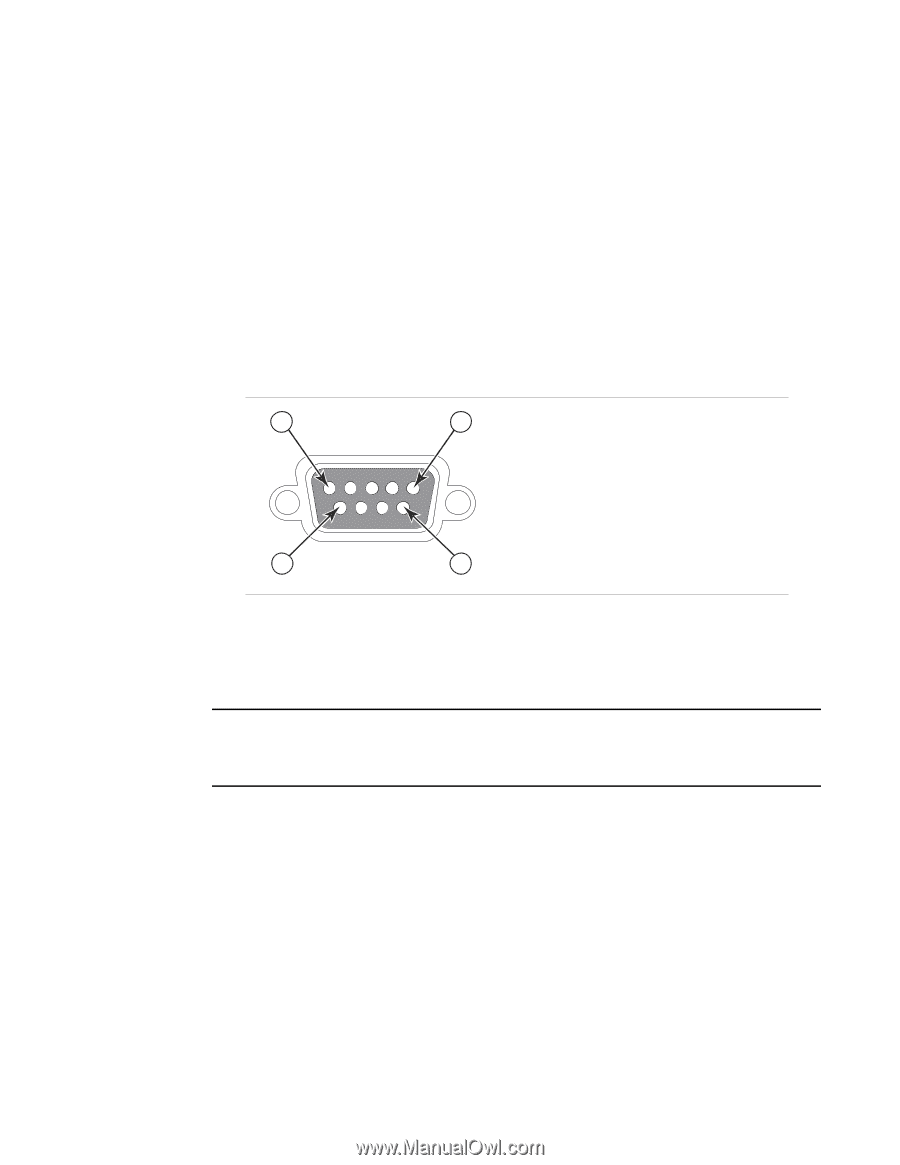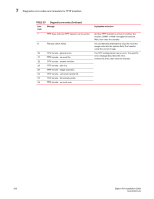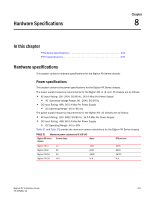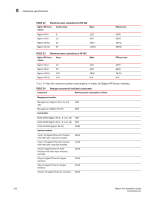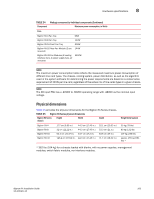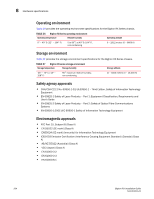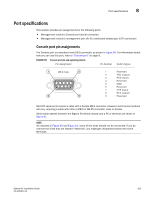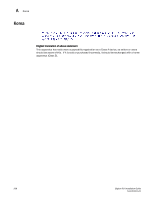Dell PowerConnect B-RX16 Installation Guide - Page 217
Port specifications, Console port pin assignments
 |
View all Dell PowerConnect B-RX16 manuals
Add to My Manuals
Save this manual to your list of manuals |
Page 217 highlights
Port specifications 8 Port specifications This section provides pin assignments for the following ports: • Management module's Console port (serial connector) • Management module's management port (RJ-45 unshielded twisted pair (UTP) connector) Console port pin assignments The Console port is a standard male DB-9 connector, as shown in Figure 90. For information about how you can use this port, refer to "Console port" on page 9. FIGURE 90 Console port pin and signalling details Pin Assignment Pin Number Switch Signal 1 DB-9 male 5 6 9 1 Reserved 2 TXD (output) 3 RXD (input) 4 Reserved 5 GND 6 Reserved 7 CTS (input) 8 RTS (output) 9 Reserved Most PC serial ports require a cable with a female DB-9 connector. However, terminal connections will vary, requiring a cable with either a DB-9 or DB-25 connector, male or female. Serial cable options between the BigIron RX Series chassis and a PC or terminal are shown in Figure 91. NOTE As indicated in Figure 90 and Figure 91, some of the wires should not be connected. If you do connect the wires that are labeled "Reserved", you might get unexpected results with some terminals. BigIron RX Installation Guide 205 53-1001811-01