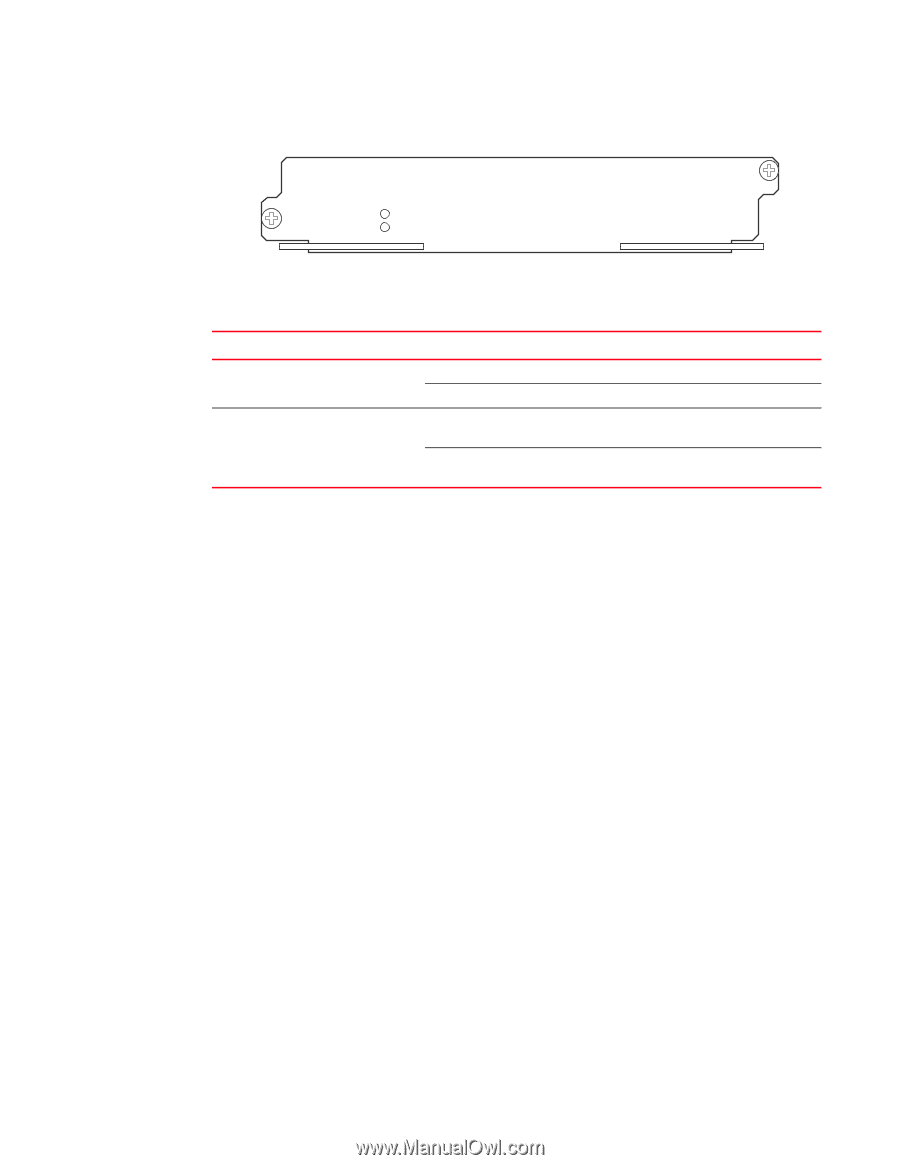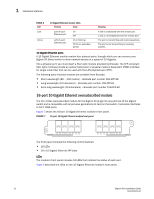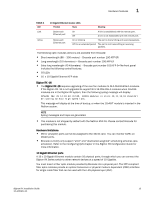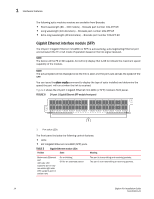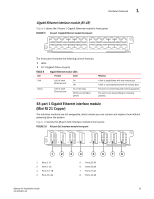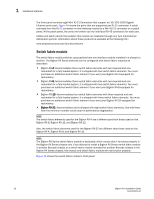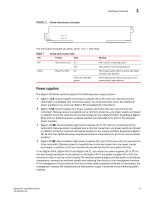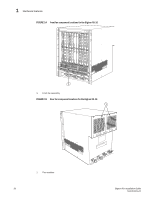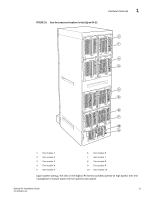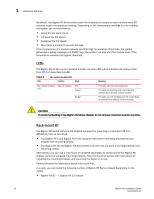Dell PowerConnect B-RX16 Installation Guide - Page 29
Power supplies, TABLE 7
 |
View all Dell PowerConnect B-RX16 manuals
Add to My Manuals
Save this manual to your list of manuals |
Page 29 highlights
FIGURE 11 Switch fabric module front panel Hardware features 1 BI-SWF Pwr Active The front panel includes two LEDs, which Table 7 describes. TABLE 7 LED Switch fabric module LEDs Position State Meaning Pwr Active Above Active LED On Off Below Pwr LED On Off for an extended period The module is receiving power. The module is not receiving power. The chassis switch fabric is active and ready to switch user packets. The chassis switch fabric is not active and cannot switch user packets. Power supplies The BigIron RX Series switches support the following power supply options: • BigIron RX-4: Accommodates three power supplies (AC or DC) with one required and two redundant. It is shipped with one power supply. You must purchase one or two additional power supplies if you want your BigIron RX-4 equipped for redundancy. • BigIron RX-8: Accommodates four power supplies (AC or DC) with two required and two redundant. Because power is supplied over a common power bus, any power supply purchased in addition to the two required will provide backup for any supply that fails. Equipping a BigIron RX-8 with two additional power supplies provides full redundancy for both of the required power supplies. • BigIron RX-16: Accommodates eight power supplies (AC or DC) with four required and four redundant. Because power is supplied over a common power bus, any power supply purchased in addition to the four required will provide backup for any supply that fails. Equipping a BigIron RX-16 with four additional power supplies provides full redundancy for all of the required power supplies. • BigIron RX-32: Accommodates eight power supplies (AC only at this time) with five required and three redundant. Because power is supplied over a common power bus, any power supply purchased in addition to the five required will provide backup for any supply that fails. In the BigIron RX-8, BigIron RX-16 and BigIron RX-32, you install the power supplies (AC or DC) in the slots along the bottom of the chassis. In the BigIron RX-4, the power supplies (AC or DC) are installed in slots in the rear of the chassis.The installed power supplies provide power to all chassis components, sharing the workload equally and reporting their status to the management module. If the management module detects that one of these power supplies has failed or overheated, the management module will redistribute the failed power supply's workload to the remaining power supplies. BigIron RX Installation Guide 17 53-1001811-01