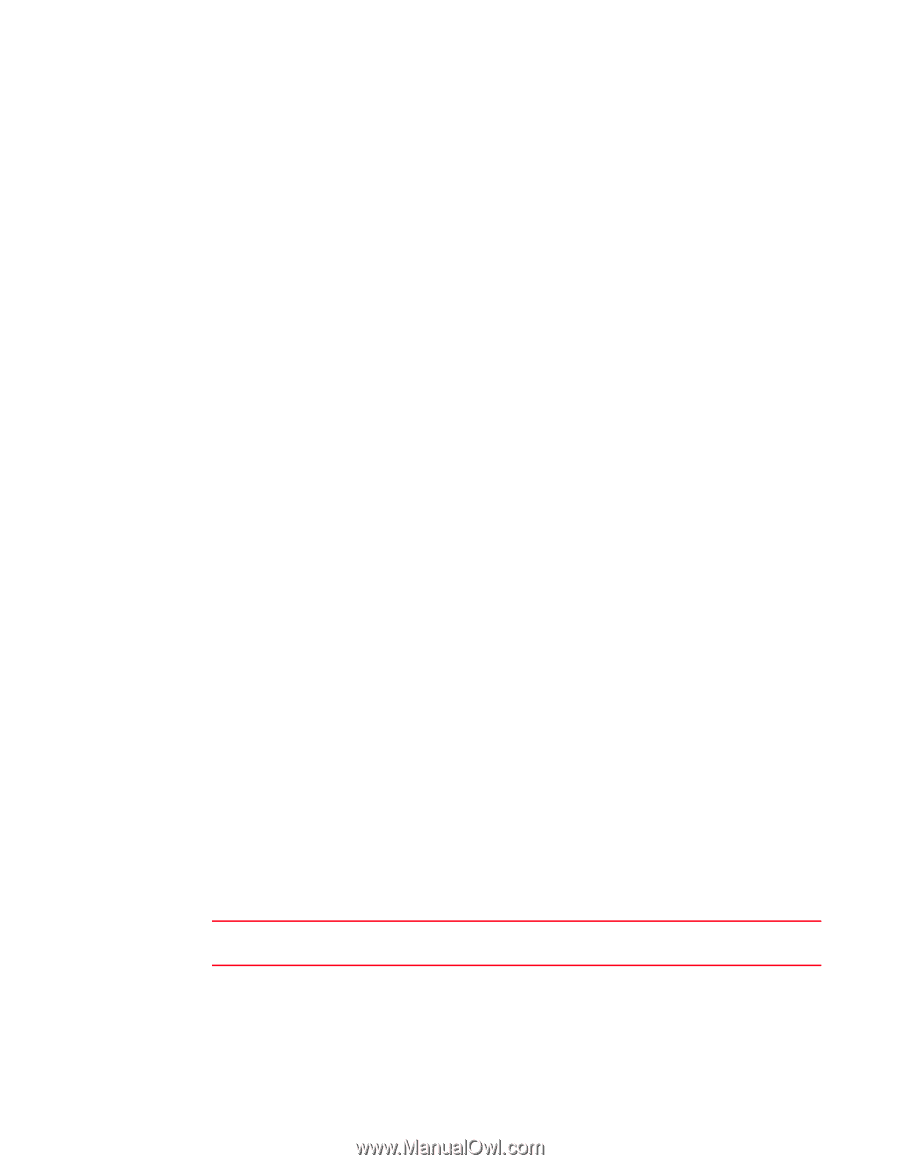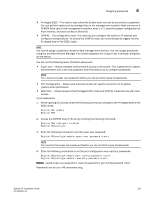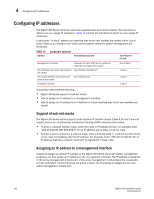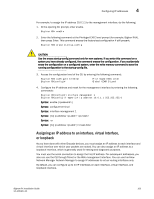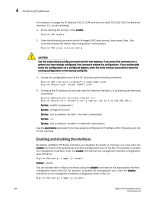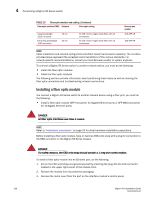Dell PowerConnect B-RX16 Installation Guide - Page 117
Understanding how the management port functions, Connecting a BigIron RX Series switch
 |
View all Dell PowerConnect B-RX16 manuals
Add to My Manuals
Save this manual to your list of manuals |
Page 117 highlights
Understanding how the management port functions 4 Syntax: disable Understanding how the management port functions You must be aware of how the BigIron RX Series system's management port functions as described in the following: • The management port allows you to configure, monitor, and manage the BigIron RX Series system only. As a result, this port has the same limited functionality as an IP host port. • You cannot enable and run routing protocols on the management port. • The management port supports static routes and directly connected routes, which are installed in the management module's routing table. However, these routes are not installed in the interface module's routing table. Therefore, the interface modules are not aware of the management port's static or directly connected routes. • If you configure the redistribution of directly connected or static routes for a particular routing protocol, the routing protocol will redistribute directly connected or static routes associated with the interface module ports but not those associated with the management port. • On a BigIron RX Series system running Layer 2 Switch code, the management port does not support a default gateway. However, if you configure a default gateway for the management port, the BigIron RX Series system will convert the default gateway into a static route. • On a BigIron RX Series system running Layer 2 Switch code, the management port supports multiple static routes. However, you cannot configure multiple static routes to the same destination for a management port. To display configuration information and statistics about the management port, you can enter the show interface management 1 command at any CLI level. Connecting a BigIron RX Series switch You can connect a BigIron RX Series switch to another 10 Gigabit Ethernet network device. The BigIron RX Series switch supports connections to other vendors' as well as Brocade devices. The 10 Gigabit Ethernet interface module includes four ports, into which you can install fiber optic modules provided by Brocade. The SFP fiber optic modules provide an optical transceiver or a physical medium dependent (PMD) interface for fiber that can be used with the LAN physical layer (PHY). Table 15 outlines the fiber optic modules (PMDs) provided by Brocade, the link distance associated with each, the cabling needed to connect the BigIron RX Series switch to another network device, and the part number associated with the module. TABLE 15 Fiber optic modules and cabling Fiber optic modules (PMD) Distance Fiber optic cabling Brocade part number Short wavelength 850 nm serial 86 meters 300 meters 50/125 micron multimode fiber (500 Mhz km) 10G-XFP-SR 50/125 micron multimode fiber (2000 Mhz km) BigIron RX Installation Guide 105 53-1001811-01