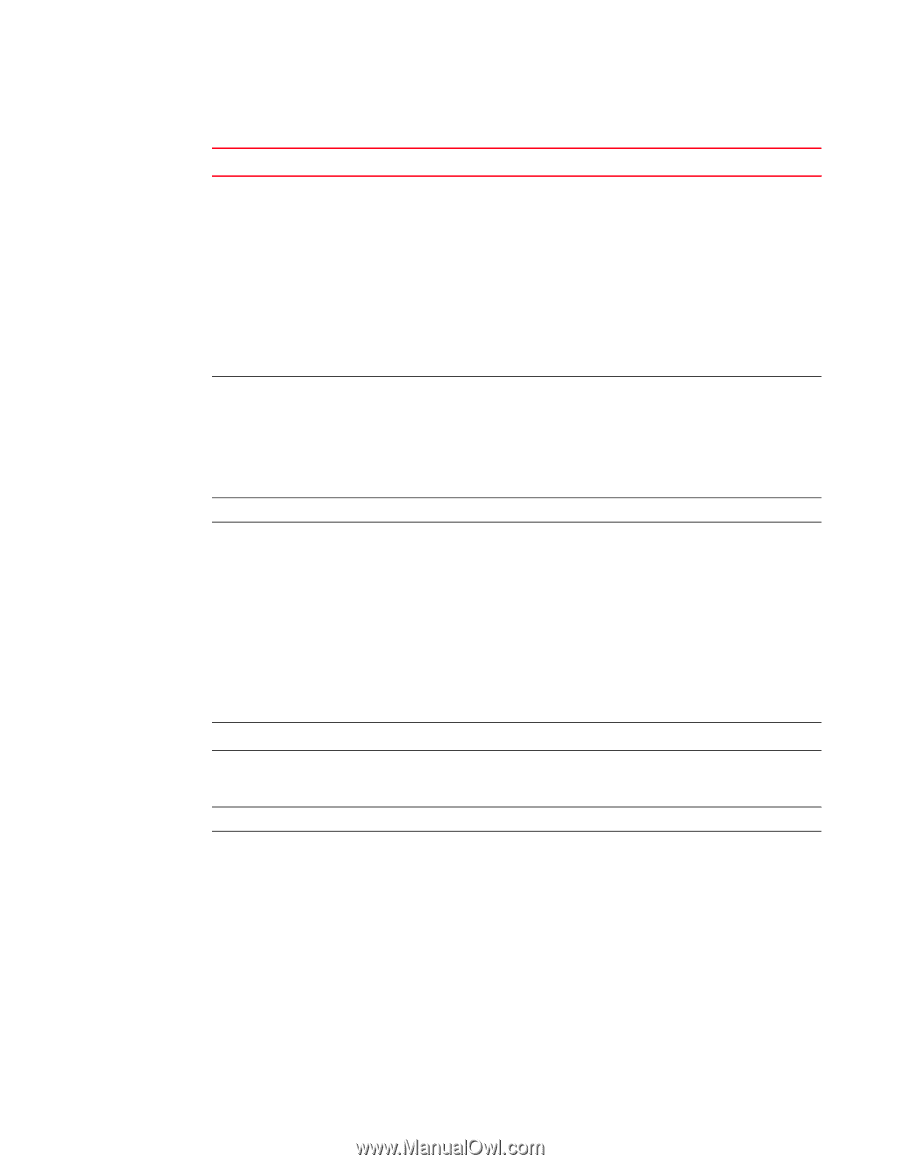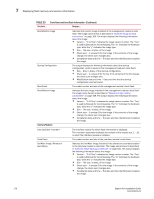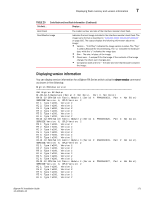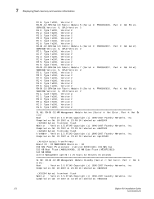Dell PowerConnect B-RX16 Installation Guide - Page 182
Code flash and boot flash information, Continued, Interface Modules
 |
View all Dell PowerConnect B-RX16 manuals
Add to My Manuals
Save this manual to your list of manuals |
Page 182 highlights
7 Displaying flash memory and version information TABLE 25 Code flash and boot flash information (Continued) This field... Displays... Boot-Monitor Image Startup Configuration Boot Flash Boot-Monitor Image Interface Modules Indicates the monitor image installed in the management module's code flash. The image name format is described in "Software image naming conventions" on page 165. The output displays the following information about the image: • Version - "2.3.0Txxy" indicates the image version number. The "Txxy" is used by Brocade for record keeping. The "xx" indicates the hardware type, while the "y" indicates the image type. • Size - The size, in bytes, of the image. • Check sum - A unique ID for the image. If the contents of the image change, the check sum changes also. • Compilation date and time - The date and time that Brocade compiled the image. The output displays the following information about the startup configuration, which is saved in the management module's code flash: • Size - Size, in bytes, of the startup configuration. • Check sum - A unique ID for the file. If the contents of the file change, the check sum changes also. • Modification date and time - Date and time that the startup configuration was last saved. The model number and size of the management module's boot flash. Indicates the boot image installed in the management module's boot flash. The image name format is described in "Software image naming conventions" on page 165. The output displays the following information about the image: • Version - "2.3.0Txxy" indicates the image version number. The "Txxy" is used by Brocade for record keeping. The "xx" indicates the hardware type, while the "y" indicates the image type. • Size - The size, in bytes, of the image. • Check sum - A unique ID for the image. If the contents of the image change, the check sum changes also. • Compilation date and time - The date and time that Brocade compiled the image. Line Card Slot Code Flash IronWare Image (Primary or Secondary) The interface module for which flash information is displayed. The parameter indicates the number of the chassis slot, 1 - 16, in which the interface module is installed. The model number and size of the interface module's code flash. Indicates the IronWare image installed in the primary or secondary location in the interface module's code flash. The image name format is described in "Software image naming conventions" on page 165. The output displays the following information about the image: • Version - "2.3.0Txxy" indicates the image version number. The "Txxy" is used by Brocade for record keeping. The "xx" indicates the hardware type, while the "y" indicates the image type. • Size - The size, in bytes, of the image. • Check sum - A unique ID for the image. If the contents of the image change, the check sum changes also. • Compilation date and time - The date and time that Brocade compiled the image. 170 BigIron RX Installation Guide 53-1001811-01