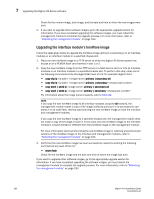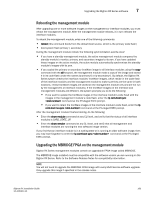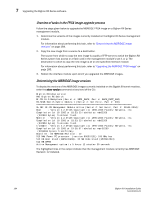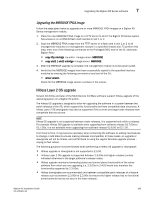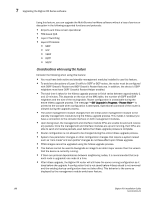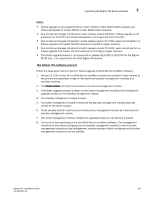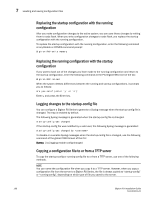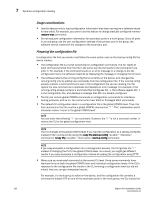Dell PowerConnect B-RX16 Installation Guide - Page 199
The hitless OS software process, NOTES
 |
View all Dell PowerConnect B-RX16 manuals
Add to My Manuals
Save this manual to your list of manuals |
Page 199 highlights
Upgrading the BigIron RX Series software 7 NOTES: • Hitless upgrade is only supported from version 2600c or later 2600x patch releases and hitless downgrade to version 2600c or later 2600x patch releases. • Due to Internal changes introduced in patch release version 02.6.00c, hitless upgrade is not supported on 02.6.00c and hitless downgrade is not supported from 02.6.00c. • Due to Internal changes introduced in patch release version 02.3.00e, users cannot perform a hitless upgrade from earlier 02.3.00 versions to 2.3.00f or higher versions. • Due to Internal changes introduced in patch release version 02.3.00f, users cannot perform a hitless upgrade from earlier 02.3.00 versions to 02.3.00g or higher versions. • The hitless upgrade feature is not supported on release 02.5.00b to 02.5.00c for the BigIron RX-32 only. It is supported on all other BigIron RX devices. The hitless OS software process Follow the steps given below to perform hitless upgrade of Multi-Service IronWare software. 1. Version 02.3.00 or later of the Multi-Service IronWare software is installed in flash memory to the primary and secondary image on the active and standby management modules and interface modules. 2. The hitless-reload command is executed on the active management module. 3. The hitless upgrade process is begun on the active management module which initiates the upgrade process on the standby management module. 4. The standby management module is reset. 5. The active management module is reset and the standby management module assumes control as the active module. 6. Active console control is lost to the previously active management module as it becomes the standby management module. 7. The active management module initiates the upgrade process on all interface modules. 8. The router is now operating on the new Multi-Service IronWare software. The management module that was initially configured as the standby management module is now the active management module and the management module that was initially configured as the active management module is now the standby. BigIron RX Installation Guide 187 53-1001811-01