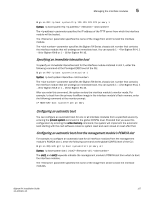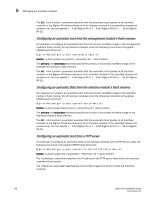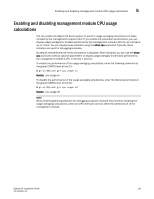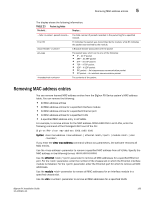Dell PowerConnect B-RX16 Installation Guide - Page 143
Enabling and disabling management module CPU usage calculations
 |
View all Dell PowerConnect B-RX16 manuals
Add to My Manuals
Save this manual to your list of manuals |
Page 143 highlights
Enabling and disabling management module CPU usage calculations 5 Enabling and disabling management module CPU usage calculations You can enable the BigIron RX Series system to perform usage averaging calculations on tasks handled by the management module's CPU. If you enable the calculation performance, you can display usage averages for all tasks performed by the management module's CPU for an interval of up to 1 hour. You can display these statistics using the show cpu command. Typically, these statistics are used for debugging purposes. By default, the performance of the calculations is disabled. When disabled, you can use the show cpu command without optional parameters to display usage averages for all tasks performed by the management module's CPU in the last 1 second. To enable the performance of the usage averaging calculations, enter the following command at the global CONFIG level of the CLI: BigIron RX(config)# cpu-usage on Syntax: cpu-usage on To disable the performance of the usage averaging calculations, enter the following command at the global CONFIG level of the CLI: BigIron RX(config)# cpu-usage off Syntax: cpu-usage off NOTE When finished gathering statistics for debugging purposes, Brocade recommends disabling the usage averaging calculations, which are CPU-intensive and can affect the performance of the management module. BigIron RX Installation Guide 131 53-1001811-01