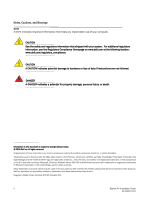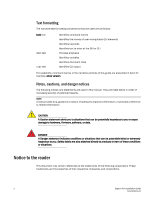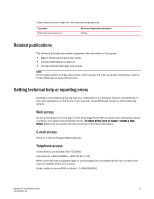Dell PowerConnect B-RX16 Installation Guide - Page 7
Upgrading Software Images and Configuration Files
 |
View all Dell PowerConnect B-RX16 manuals
Add to My Manuals
Save this manual to your list of manuals |
Page 7 highlights
Chapter 7 BigIron RX Installation Guide 53-1001811-01 Replacing cooling system components 150 Replacing fan assemblies in the BigIron RX- 32 150 Replacing fan assemblies in the BigIron RX-16 153 Replacing the fan assembly in the BigIron RX-4 and BigIron RX-8 155 Replacing the air filters in a BigIron RX Series switch 158 Upgrading Software Images and Configuration Files In this chapter 163 Software images required 163 Software image naming conventions 165 Displaying flash memory and version information 166 Displaying flash information 166 Displaying version information 171 Upgrading the BigIron RX Series software 174 Changes to software images starting with version 02.5.00 . . 174 Command change 176 Unified software image upgrade to upgrade release 02.6.00 and later 177 Unified software image upgrade to upgrade release 02.2.01 to 02.5.00 178 Upgrading software releases prior to release 02.2.01 . . . . . .179 Basic tasks in the software upgrade process 179 Upgrading the management module's monitor and boot images 180 Upgrading the management module's IronWare image . . . . .180 Upgrading the interface module's monitor and boot images .181 Upgrading the interface module's IronWare image 182 Rebooting the management module 183 Upgrading the MBRIDGE FPGA on the management module 183 Hitless Layer 2 OS upgrade 185 Loading and saving configuration files 189 Replacing the startup configuration with the running configuration 190 Replacing the running configuration with the startup configuration 190 Logging changes to the startup-config file 190 Copying a configuration file to or from a TFTP server 190 Making local copies of the startup configuration file 191 Dynamic configuration loading 191 Loading the configuration information into the running-config193 Using SNMP to save and load configuration information 194 Erasing image and configuration files 195 File synchronization 195 File synchronization between the active and standby management modules 195 File synchronization between the management and interface modules 196 vii