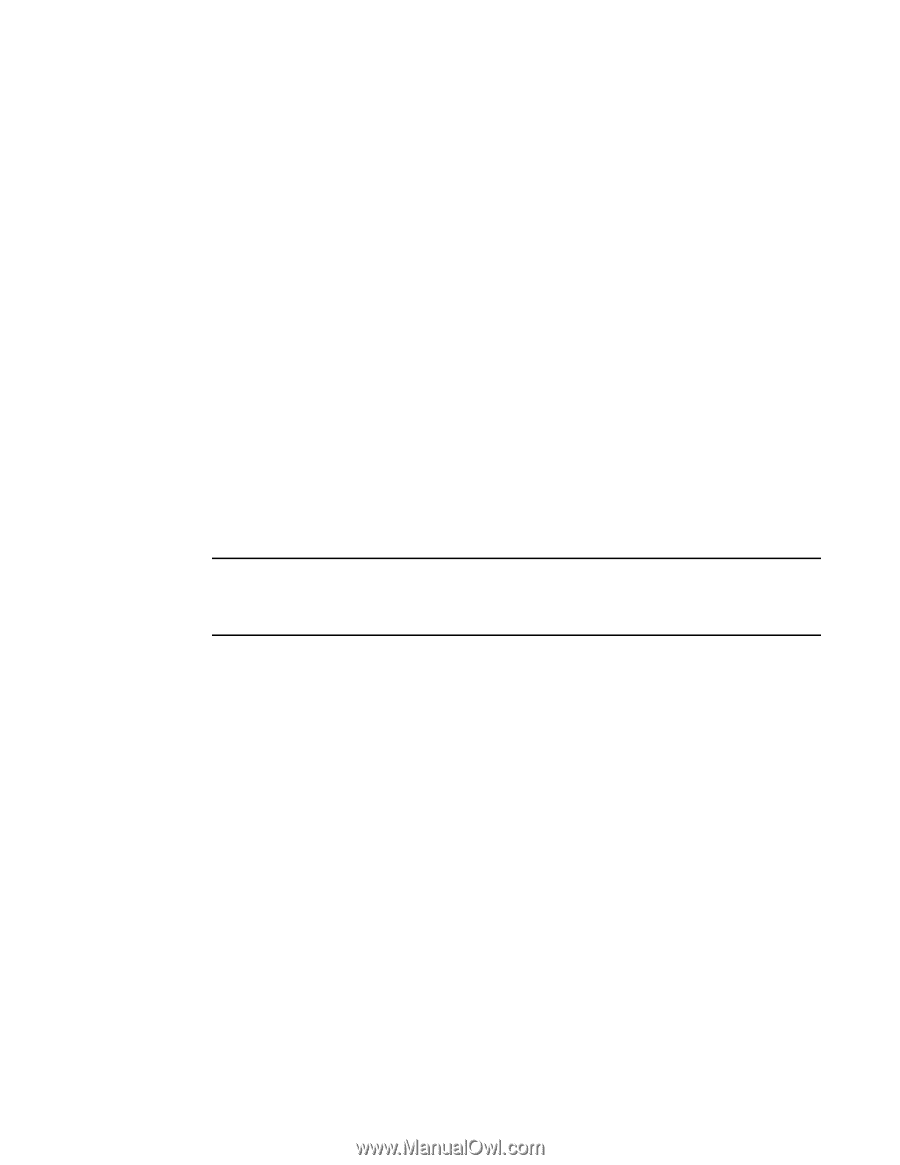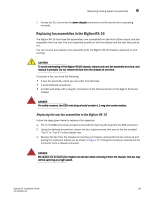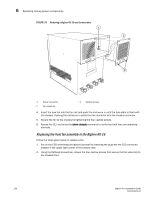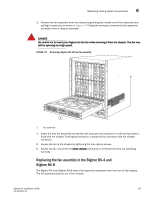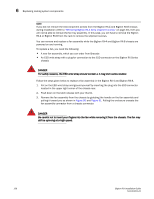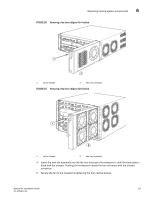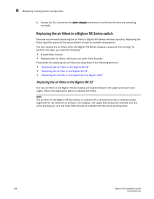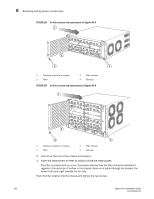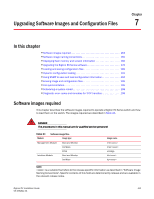Dell PowerConnect B-RX16 Installation Guide - Page 170
Replacing the air filters in a BigIron RX Series switch
 |
View all Dell PowerConnect B-RX16 manuals
Add to My Manuals
Save this manual to your list of manuals |
Page 170 highlights
6 Replacing cooling system components 6. Access the CLI, and enter the show chassis command to verify that the fans are operating normally. Replacing the air filters in a BigIron RX Series switch Brocade recommends replacing the air filters in BigIron RX Series switches quarterly. Replacing the filters regularly prevents the accumulation of dust on module components. You can replace the air filters while the BigIron RX Series chassis is powered and running. To perform this task, you need the following: • A small Allen wrench • Replacement air filters, which you can order from Brocade Procedures for replacing the air filters are described in the following sections: • "Replacing the air filters in the BigIron RX-32" • "Replacing the air filter in the BigIron RX-16" • "Replacing the air filter in the BigIron RX-4 or BigIron RX-8" Replacing the air filters in the BigIron RX-32 The two air filters in the BigIron RX-32 chassis are located between the upper and lower card cages. Follow the steps given below to replace the filters. NOTE The air filter for the BigIron RX-32 chassis is marked with a directional arrow to indicate proper alignment for the direction of airflow in the chassis. The upper filter should be inserted with the arrow pointing up, and the lower filter should be inserted with the arrow pointing down 158 BigIron RX Installation Guide 53-1001811-01