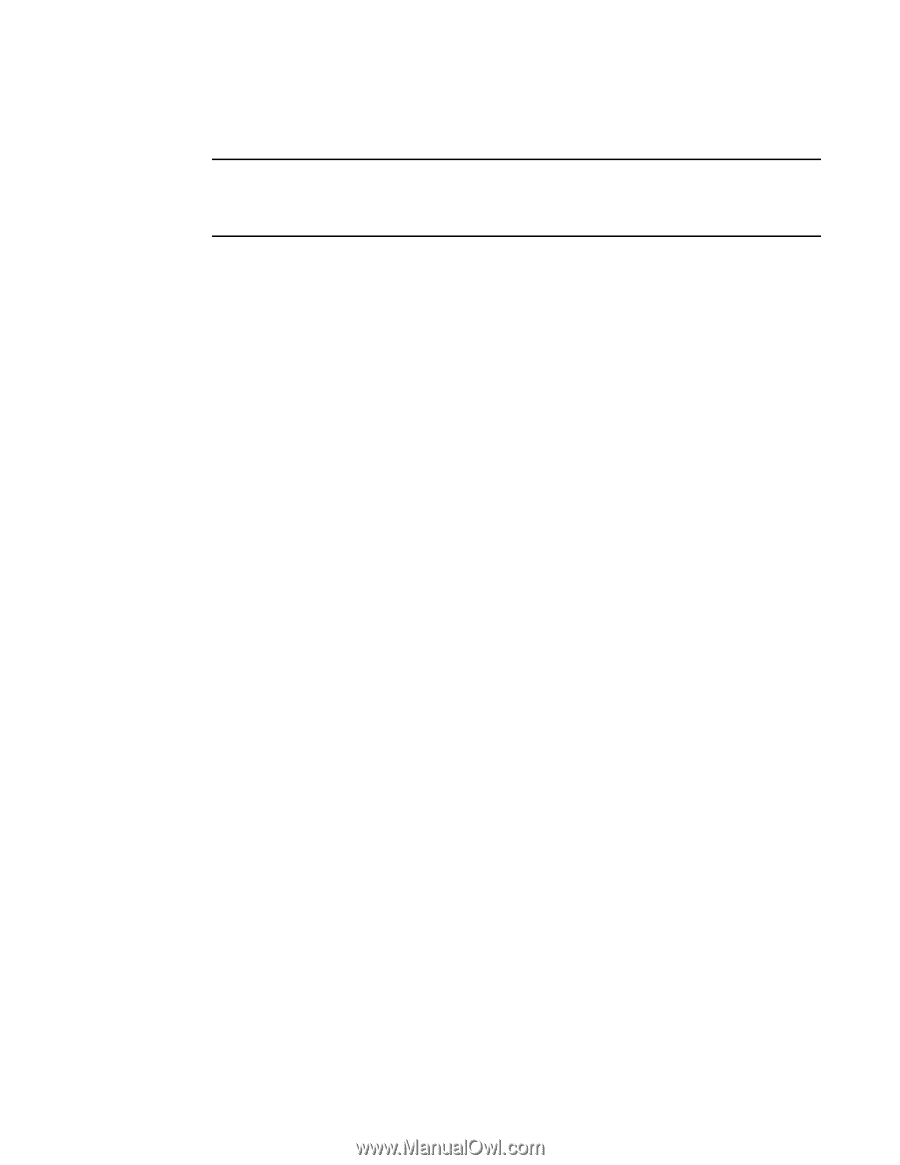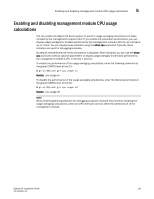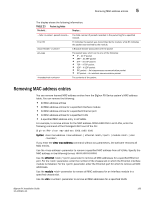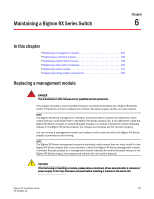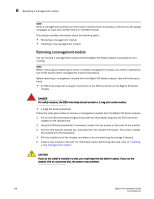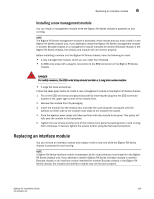Dell PowerConnect B-RX16 Installation Guide - Page 146
Displaying a packet log, 16 for BigIron RX-16.
 |
View all Dell PowerConnect B-RX16 manuals
Add to My Manuals
Save this manual to your list of manuals |
Page 146 highlights
5 Enabling and disabling packet logging for management and interface modules Specify the stop keyword to stop packet logging. NOTE When finished gathering packet logging information for debugging purposes, Brocade recommends disabling the generation of a packet log, which is CPU-intensive and can affect the performance of the management module. Displaying a packet log You can use the following methods to display the contents of a packet log: • You can use the show packet-logging command, which is discussed in this section. • If you decided to write the log (pktlog.txt) to the management module flash memory, in addition to using the show packet-logging command, you can access and view the log using flash memory file management commands. For example, to display a packet log for the interface module in chassis slot 1 that has been written to the system's memory, enter the following command at any CLI level: BigIron RX# show packet-logging 1 memory ..Total 31 packet records TX (Assist Header 0x11f: ver-0, priority-0, pkt_type-ARP packet) (Foundry Header: fid-0x82, priority-3, sac-0, monitor-0, ipc_flag-0x1f, reserved-0, pri_tagged-0, multicast_vid-0, protocol_type-0x2, us-0, brd-0, dav-0, sav-0, dpv-0, sv-0, error-0, txa-0, sas-0, tagged-0, offset-16, vlan_prio-0, cfi- 0, vlan_id-1) 011f0082 cf820010 000107c0 0060800b 020000e0 52ea1f00 000cdb80 32820806 00010800 06040002 000cdb80 32820101 010100e0 52ea1f00 01010102 5204ab10 RX (Assist Header 0x0: ver-0, priority-0, pkt_type-IP packet) (LP2MP_ALT_FDRY_HDR 10 bytes: data-8 bytes, source_port-130, pkt_data_offset-30, virtual_src_int-130) 0000bfff cf808810 00012087 80824de9 4001000c db803282 00e052ea 1f000800 4500002c 28e40000 40014de9 01010102 01010101 08003916 abcd0001 61626364 TX (Assist Header 0xf: ver-0, priority-0, pkt_type-IP packet) (Foundry Header: fid-0x82, priority-3, sac-0, monitor-0, ipc_flag-0x1f, reserved-0, pri_tagged-0, multicast_vid-0, protocol_type-0x1, us-0, brd-0, dav-0, sav-0, dpv-0, sv-0, error-0, txa-0, sas-1, tagged-0, offset-16, vlan_prio-0, cfi- 0, vlan_id-1) 000f0082 cf810090 000107c0 004c800b 020000e0 52ea1f00 000cdb80 32820800 4500002c 86a20000 4001f02a 01010101 01010102 00004116 abcd0001 61626364 Syntax: show packet-logging memory | flash pktlog.txt For the parameter, you can specify 1 - 4 for BigIron RX-4, 1 - 8 for BigIron RX-8 or 1 - 16 for BigIron RX-16. The memory | flash pktlog.txt keyword specifies that the packet log is written to the system's memory or to a file (pktlog.txt) written to the system's flash memory. 134 BigIron RX Installation Guide 53-1001811-01