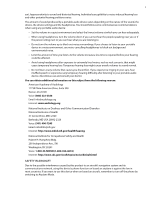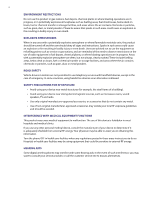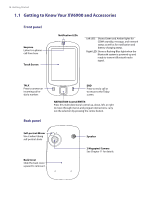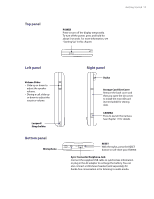10
5.4
Synchronizing With Your Computer
.........................................................
61
5.5
Synchronizing via Bluetooth
....................................................................
62
5.6
Synchronizing Music and Video
...............................................................
62
Chapter 6
Organizing Contacts, Appointments, Tasks,
and Other Information
63
6.1
Contacts
......................................................................................................
64
6.2
Calendar
.....................................................................................................
66
6.3
Tasks
...........................................................................................................
68
6.4
Notes
...........................................................................................................
69
6.5
Voice Recorder
...........................................................................................
70
Chapter 7 Exchanging Messages
71
7.1
Messaging
..................................................................................................
72
7.2
Text Messages
............................................................................................
73
7.3
MMS Messages
...........................................................................................
75
7.4
Setting Up E-mail Accounts
.......................................................................
79
7.5
Using E-mail
...............................................................................................
81
Chapter 8
Working With Company E-mail and
Meeting Appointments
85
8.1
Synchronizing Your XV6900 with the Exchange Server
.........................
86
8.2
Working With Company E-mail
.................................................................
87
8.3
Managing Meeting Requests
....................................................................
90
8.4
Finding Contacts in the Company Directory
...........................................
91
Chapter 9
Working With Documents and Files
93
9.1
Microsoft® Office Mobile
...........................................................................
94
9.2
Adobe Reader LE
........................................................................................
94
9.3
Copying and Managing Files
....................................................................
96
9.4
ZIP
...............................................................................................................
97
Chapter 10 Getting Connected
99
10.1
Comm Manager
........................................................................................
100
10.2
Connecting to the Internet
......................................................................
100
10.3
Internet Explorer® Mobile
.......................................................................
102
10.4
Bluetooth
..................................................................................................
103
10.5 Using Your XV6900 As a Modem (BroadbandAccess Connect)
............
106