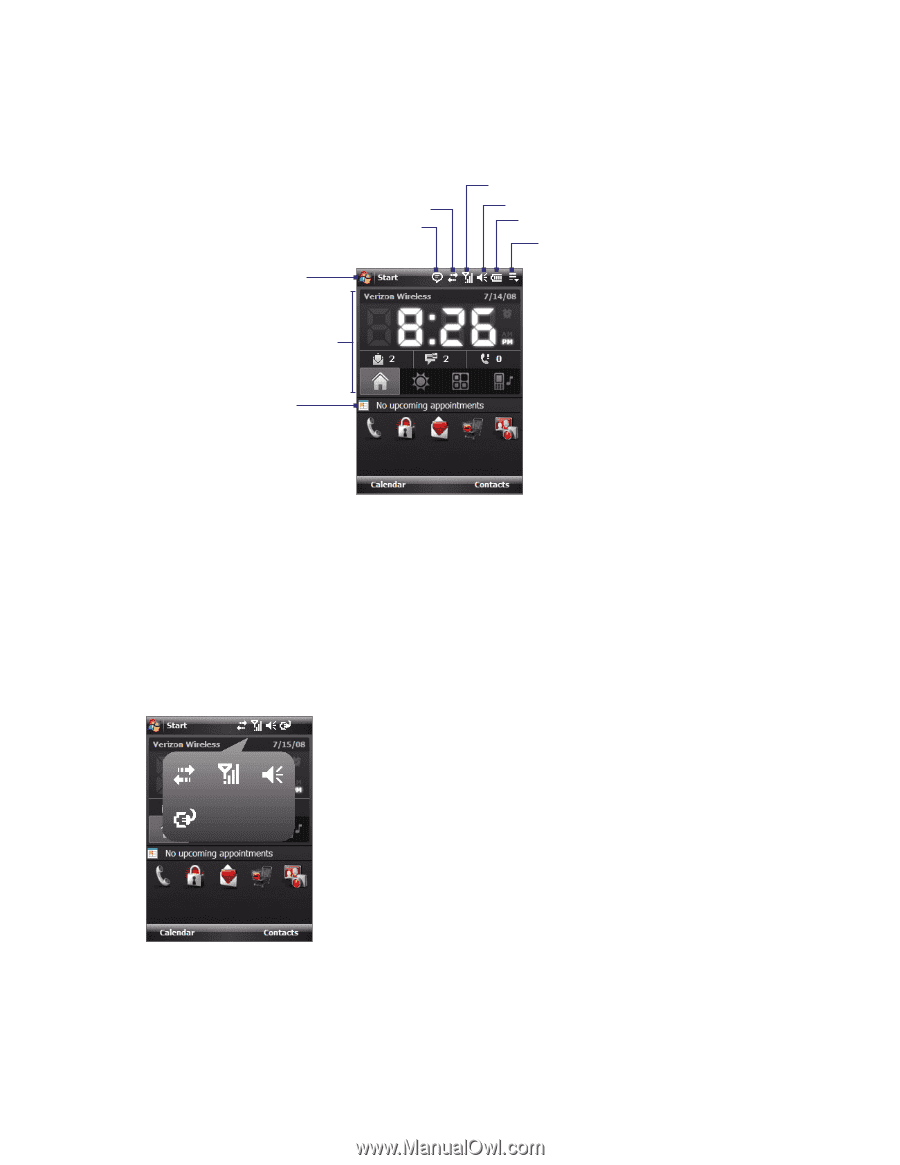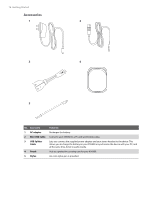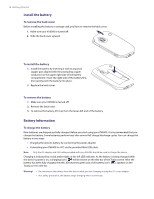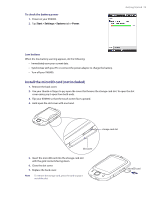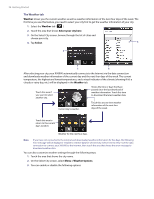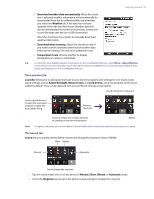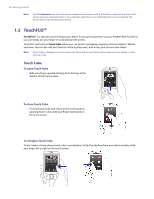HTC Verizon Wireless XV6900 User Manual - Page 21
The Today Screen, Enlarged Title Bar
 |
View all HTC Verizon Wireless XV6900 manuals
Add to My Manuals
Save this manual to your list of manuals |
Page 21 highlights
Getting Started 21 1.4 The Today Screen The Today screen displays important information, such as upcoming appointments and status indicators. You can tap a section on the screen to open the associated program. Connection status Notification Open Start Menu. Signal strength Adjust volume Battery status Open Quick Menu (See "Quick Menu" in this chapter for details.) HTC Home (See "HTC Home" in this chapter for details.) Your upcoming appointments. • To access the Today screen, tap Start > Today. • To customize the Today screen display, including the background image, tap Start > Settings > Personal tab > Today. For more information about customizing the Today screen, see Chapter 4. Enlarged Title Bar Touch the area in the Title bar where the icons are to show the enlarged title bar. In the enlarged Title bar, touch the item to activate it. The enlarged Title bar is available in all screens.