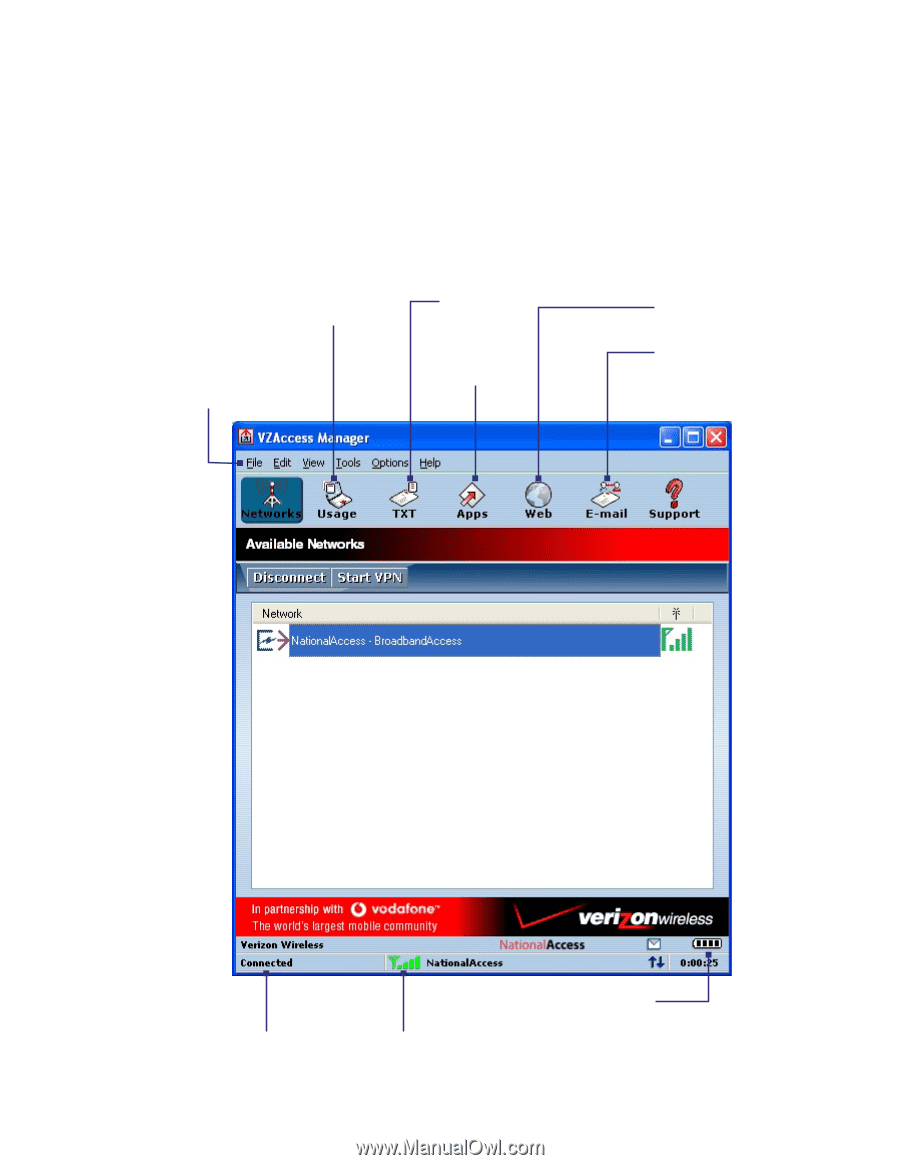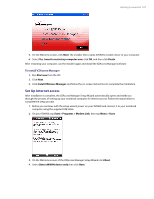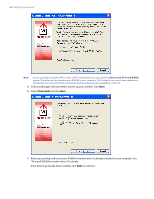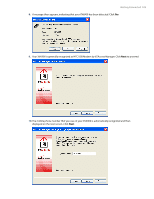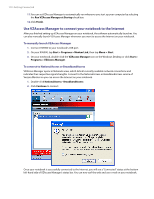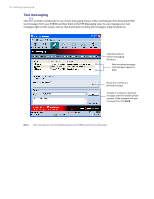HTC Verizon Wireless XV6900 User Manual - Page 111
Overview of the user interface, To disconnect the Internet connection
 |
View all HTC Verizon Wireless XV6900 manuals
Add to My Manuals
Save this manual to your list of manuals |
Page 111 highlights
Getting Connected 111 To disconnect the Internet connection 1. Click Disconnect on VZAccess Manager. 2. On Modem Link of your XV6900, tap Menu > Stop. Overview of the user interface One cool feature of VZAccess Manager is that it allows you to view, send and receive SMS text messages directly on the user interface. From VZAccess Manager, you can also launch Internet Explorer, open Outlook E-mail if it is your notebook's default e-mail software, and add shortcuts of your favorite applications. View connection status Click the menus to set preference options and access more VZAccess Manager functions Access and send SMS text messages Add program shortcuts Launch Internet Explorer Launch Outlook E-mail or your default e-mail messaging software Connection status Network signal strength Battery power status of XV6900 Tip You can change this to show your notebook's battery level. Click Tools > Preferences > WWAN to make the change.