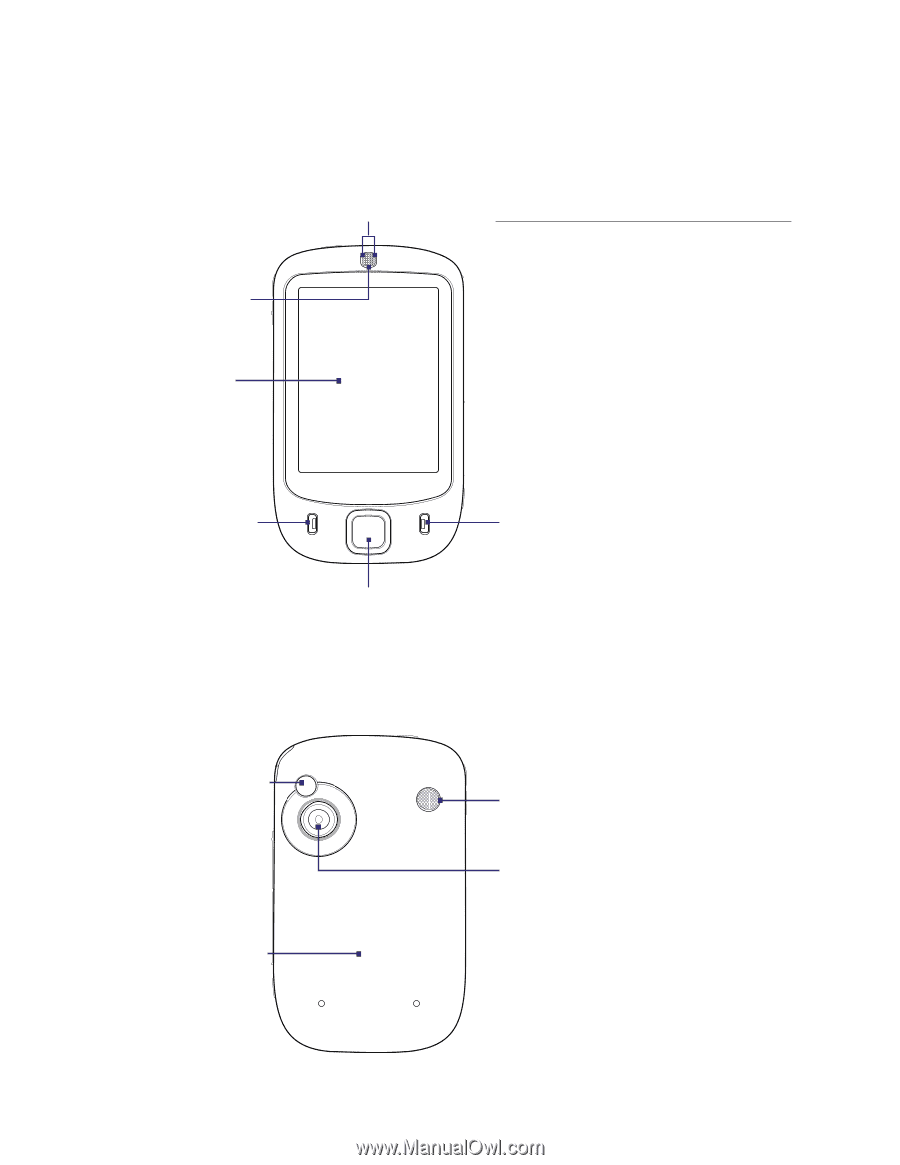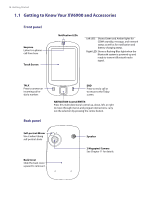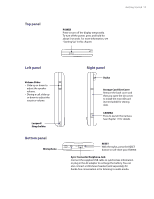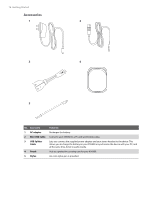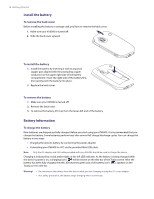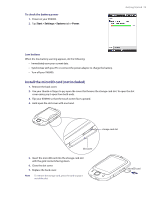HTC Verizon Wireless XV6900 User Manual - Page 14
Getting to Know Your XV6900 and Accessories, Front panel, Back panel - phone
 |
View all HTC Verizon Wireless XV6900 manuals
Add to My Manuals
Save this manual to your list of manuals |
Page 14 highlights
14 Getting Started 1.1 Getting to Know Your XV6900 and Accessories Front panel Earpiece Listen to a phone call from here. Touch Screen Notification LEDs Left LED: Shows Green and Amber lights for CDMA standby, message, and network status as well as for notification and battery charging status. Right LED: Shows a flashing Blue light when the Bluetooth system is powered up and ready to transmit Bluetooth radio signal. TALK Press to answer an incoming call or dial a number. Back panel END Press to end a call or to return to the Today screen. NAVIGATION Control/ENTER Press this multi-directional control up, down, left, or right to move through menus and program instructions; carry out the selection by pressing the centre button. Self-portrait Mirror Use it when taking self-portrait shots. 2.0 M2 Back Cover Slide the back cover upward to remove it. EARMAERA .E0GMAEPIGXAEPLISXECLASMC Speaker 2 Megapixel Camera See Chapter 11 for details.