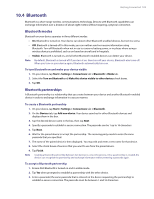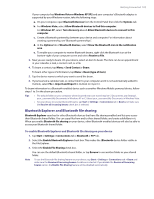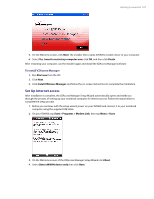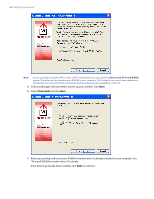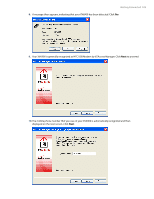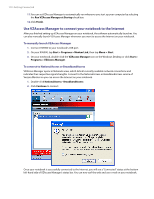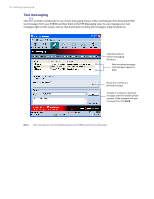HTC Verizon Wireless XV6900 User Manual - Page 108
Data Cable, Getting Connected
 |
View all HTC Verizon Wireless XV6900 manuals
Add to My Manuals
Save this manual to your list of manuals |
Page 108 highlights
108 Getting Connected Note If your computer has built-in Wi-Fi or has a Wi-Fi card installed, you can select the Detect both Wi-Fi and WWAN option. This allows you to use either your XV6900 or your computer's Wi-Fi adapter to connect your notebook to the Internet. For more information, refer to the VZAccess Manager documentation on the CD. 5. VZAccess Manager will now detect and set up your XV6900. Click Next. 6. Select Data Cable and click Next. 7. Before proceeding, make sure your XV6900's modem driver is already installed on your computer. See "To install XV6900's modem driver" for details. If the driver has already been installed, click Next to continue.
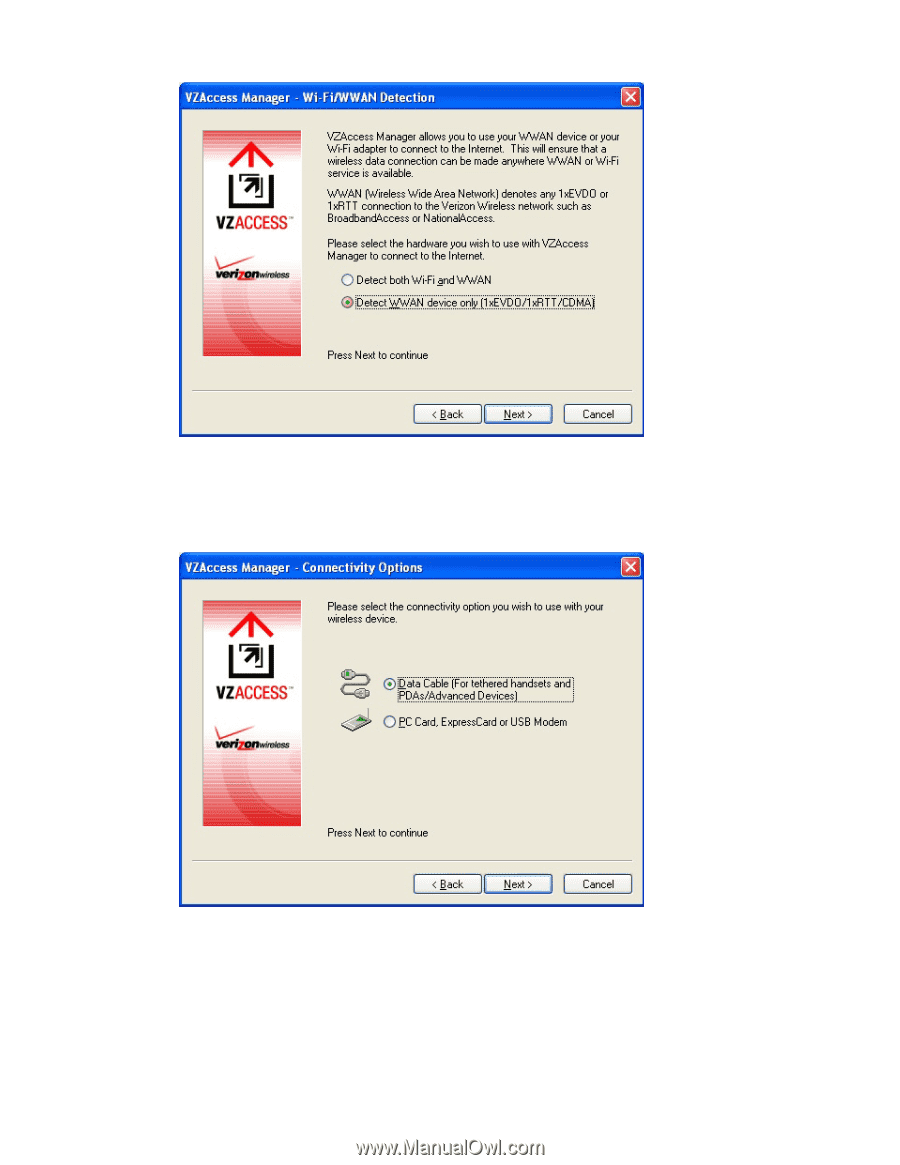
108
Getting Connected
Note
If your computer has built-in Wi-Fi or has a Wi-Fi card installed, you can select the
Detect both Wi-Fi and WWAN
option. This allows you to use either your XV6900 or your computer's Wi-Fi adapter to connect your notebook to
the Internet. For more information, refer to the VZAccess Manager documentation on the CD.
5.
VZAccess Manager will now detect and set up your XV6900. Click
Next
.
6.
Select
Data Cable
and click
Next
.
7.
Before proceeding, make sure your XV6900’s modem driver is already installed on your computer. See
“To install XV6900’s modem driver” for details.
If the driver has already been installed, click
Next
to continue.