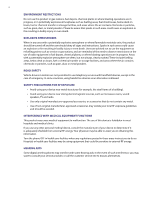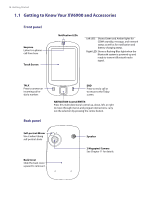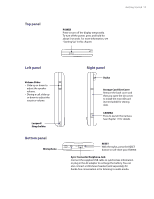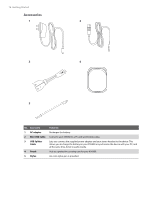HTC Verizon Wireless XV6900 User Manual - Page 11
Experiencing Multimedia, Managing Your XV6900, - mobile 6 1 update
 |
View all HTC Verizon Wireless XV6900 manuals
Add to My Manuals
Save this manual to your list of manuals |
Page 11 highlights
11 Chapter 11 Experiencing Multimedia 113 11.1 Camera ...114 11.2 Camera Album 120 11.3 Pictures & Videos 122 11.4 Windows Media® Player Mobile 124 Chapter 12 Managing Your XV6900 129 12.1 Adding and Removing Programs 130 12.2 Using Task Manager 130 12.3 Resetting Your XV6900 131 12.4 Managing Memory 133 12.5 Windows Update 133 12.6 Battery Saving Tips 134 Chapter 13 Using Other Applications 135 13.1 Voice Speed Dial 136 Appendix 139 A.1 Specifications 140 A.2 Regulatory Notices 142 A.3 Additional Safety Information 146 Index 151

11
Chapter 11 Experiencing Multimedia
113
11.1
Camera
......................................................................................................
114
11.2
Camera Album
..........................................................................................
120
11.3
Pictures & Videos
......................................................................................
122
11.4
Windows Media® Player Mobile
..............................................................
124
Chapter 12 Managing Your XV6900
129
12.1
Adding and Removing Programs
............................................................
130
12.2
Using Task Manager
.................................................................................
130
12.3
Resetting Your XV6900
............................................................................
131
12.4
Managing Memory
..................................................................................
133
12.5
Windows Update
......................................................................................
133
12.6
Battery Saving Tips
..................................................................................
134
Chapter 13
Using Other Applications
135
13.1
Voice Speed Dial
.......................................................................................
136
Appendix
139
A.1
Specifications
...........................................................................................
140
A.2
Regulatory Notices
..................................................................................
142
A.3
Additional Safety Information
................................................................
146
Index
151