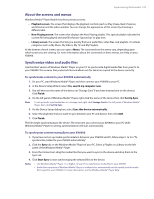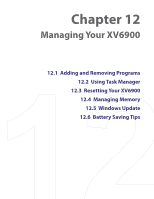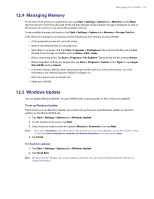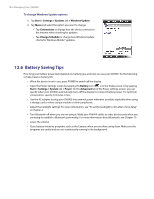HTC Verizon Wireless XV6900 User Manual - Page 129
Managing Your XV6900
 |
View all HTC Verizon Wireless XV6900 manuals
Add to My Manuals
Save this manual to your list of manuals |
Page 129 highlights
Chapter 12 Managing Your XV6900 12.1 Adding and Removing Programs 12.2 Using Task Manager 12.3 Resetting Your XV6900 12.4 Managing Memory 12.5 Windows Update 12.6 Battery Saving Tips
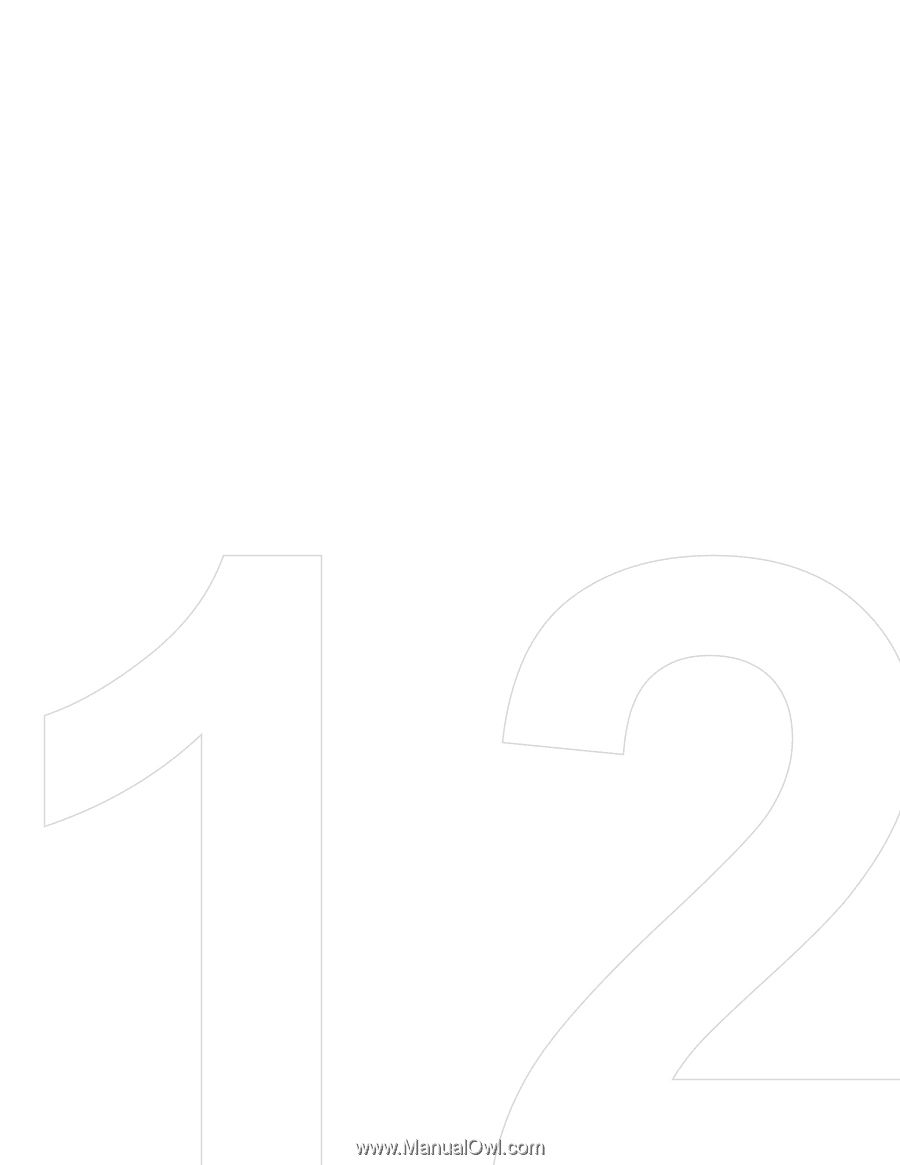
12.1
Adding and Removing Programs
12.2
Using Task Manager
12.3
Resetting Your XV6900
12.4
Managing Memory
12.5
Windows Update
12.6
Battery Saving Tips
Chapter 12
Managing Your XV6900