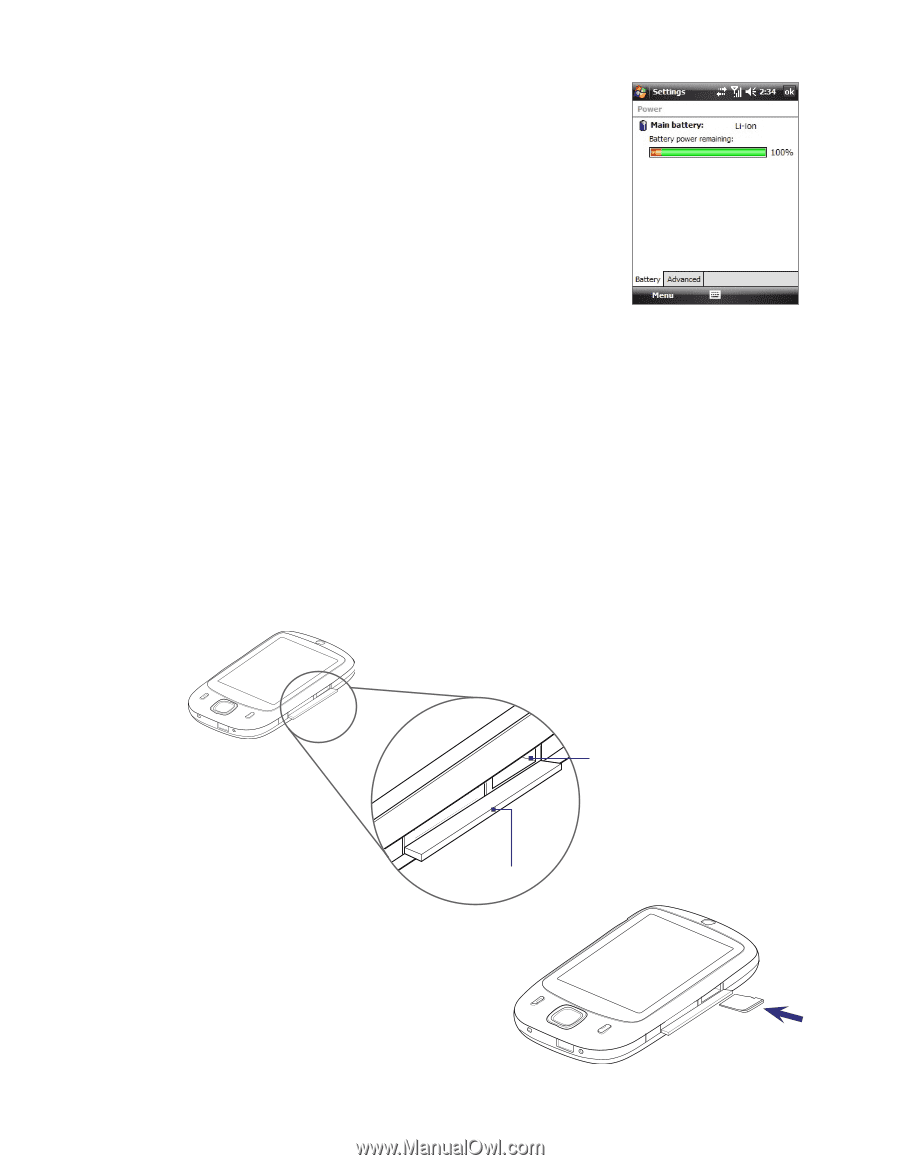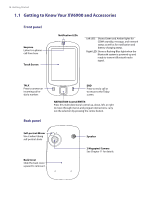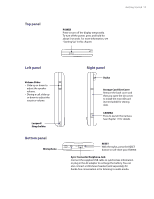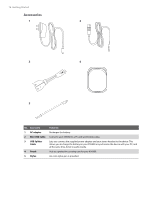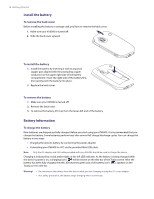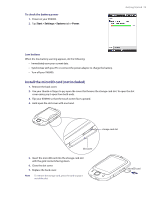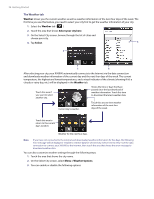HTC Verizon Wireless XV6900 User Manual - Page 19
Install the microSD card not included, To check the battery power, Low battery - cover
 |
View all HTC Verizon Wireless XV6900 manuals
Add to My Manuals
Save this manual to your list of manuals |
Page 19 highlights
To check the battery power 1. Power on your XV6900. 2. Tap Start > Settings > Systems tab > Power. Getting Started 19 Low battery When the low-battery warning appears, do the following: • Immediately save your current data. • Synchronize with your PC or connect the power adapter to charge the battery. • Turn off your XV6900. Install the microSD card (not included) 1. Remove the back cover. 2. Use your thumb or finger to pry open the cover that houses the storage card slot. To open the slot cover easier, pry it open from both ends. 3. Flip your XV6900 so that the touch screen faces upward. 4. Hold open the slot cover with one hand. storage card slot Slot cover 5. Insert the microSD card into the storage card slot with the gold contacts facing down. 6. Close the slot cover. 7. Replace the back cover. Note To remove the storage card, press the card to pop it out of the slot. microSD card