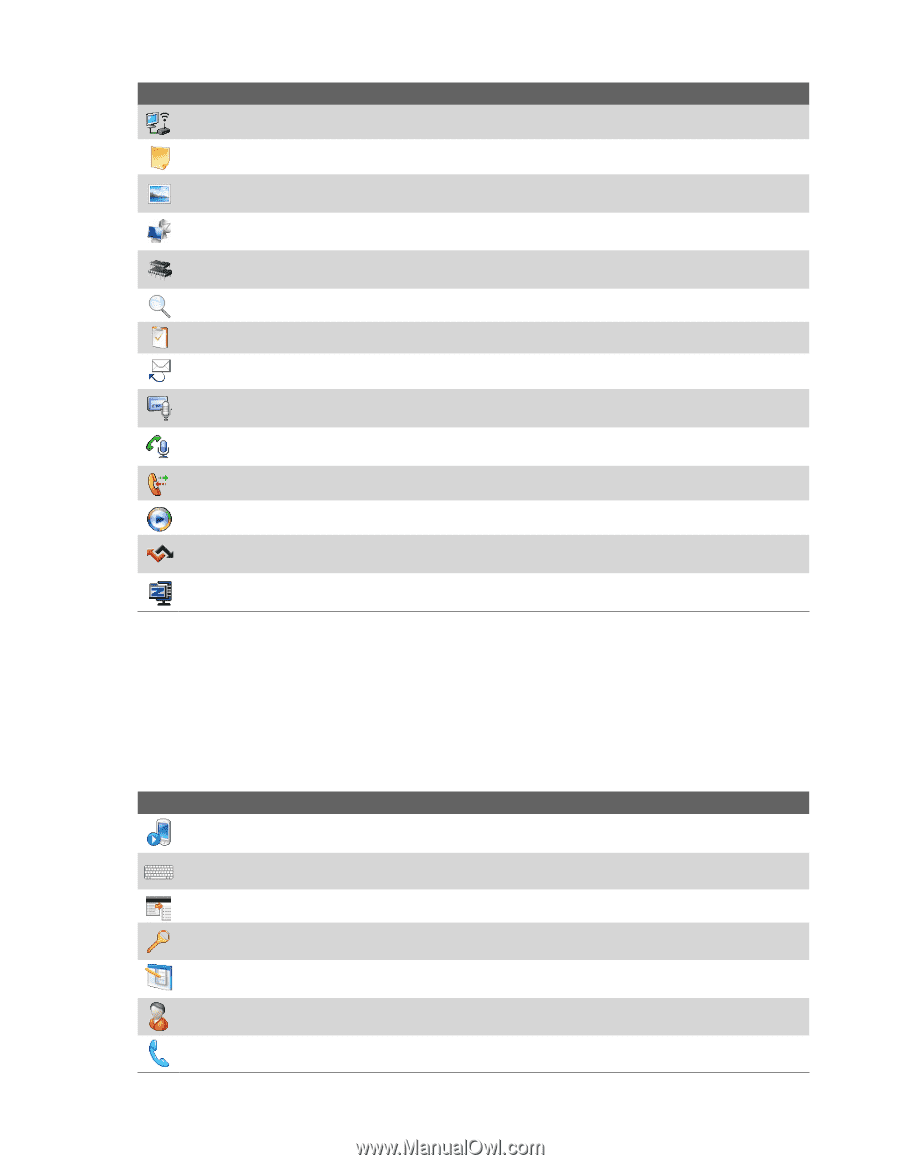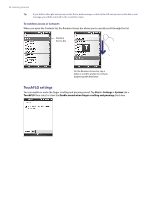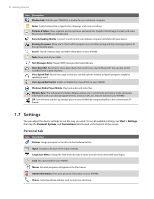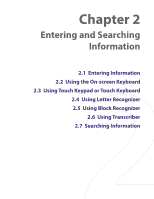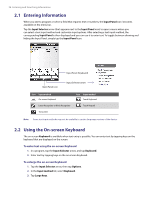HTC Verizon Wireless XV6900 User Manual - Page 32
Settings, Personal tab - software
 |
View all HTC Verizon Wireless XV6900 manuals
Add to My Manuals
Save this manual to your list of manuals |
Page 32 highlights
32 Getting Started Icon Description Modem Link Activate your XV6900 as a modem for your notebook computer. Notes Create handwritten or typed notes, drawings, and voice recordings. Pictures & Videos View, organize, and sort pictures, animated GIFs (Graphics Interchange Format), and video files on your XV6900 or a storage card. Remote Desktop Mobile Connect to and control your desktop computer remotely with your device. Running Programs Allow you to check which programs are currently running and stop running programs to free up memory space. Search Search contacts, data, and other information on your XV6900. Tasks Keep track of your tasks. Text Messages Retry Resend SMS messages that failed delivery. Voice Recorder Record your voice, play it back, then send it via e-mail or Bluetooth. You can also set the recorded voice as your ring tone. Voice Speed Dial Record voice tags so that you can dial a phone number or launch programs simply by speaking a word. Voice Speed Dial Switch Enable or disable Voice Speed Dial on your XV6900. Windows Media Player Mobile Play back audio and video files. Wireless Sync This software from Verizon Wireless allows you to synchronize and view e-mails, and access information such as as calendar appointments, contacts, tasks, etc. that are stored on your XV6900. ZIP Save memory and free up storage space on your XV6900 by compressing files in the conventional ZIP format. 1.7 Settings You can adjust the device settings to suit the way you work. To see all available settings, tap Start > Settings, then tap the Personal, System, and Connections tabs located at the bottom of the screen. Personal tab Icon Description Buttons Assign a program or function to the hardware button. Input Set options for each of the input methods. Large Start Menu Enlarge the Start menu to make it easier to touch menu items with your fingers. Lock Set a password for your XV6900. Menus Set what programs will appear in the Start menu. Owner Information Enter your personal information on your XV6900. Phone Customize phone settings such as ring tone, and more.