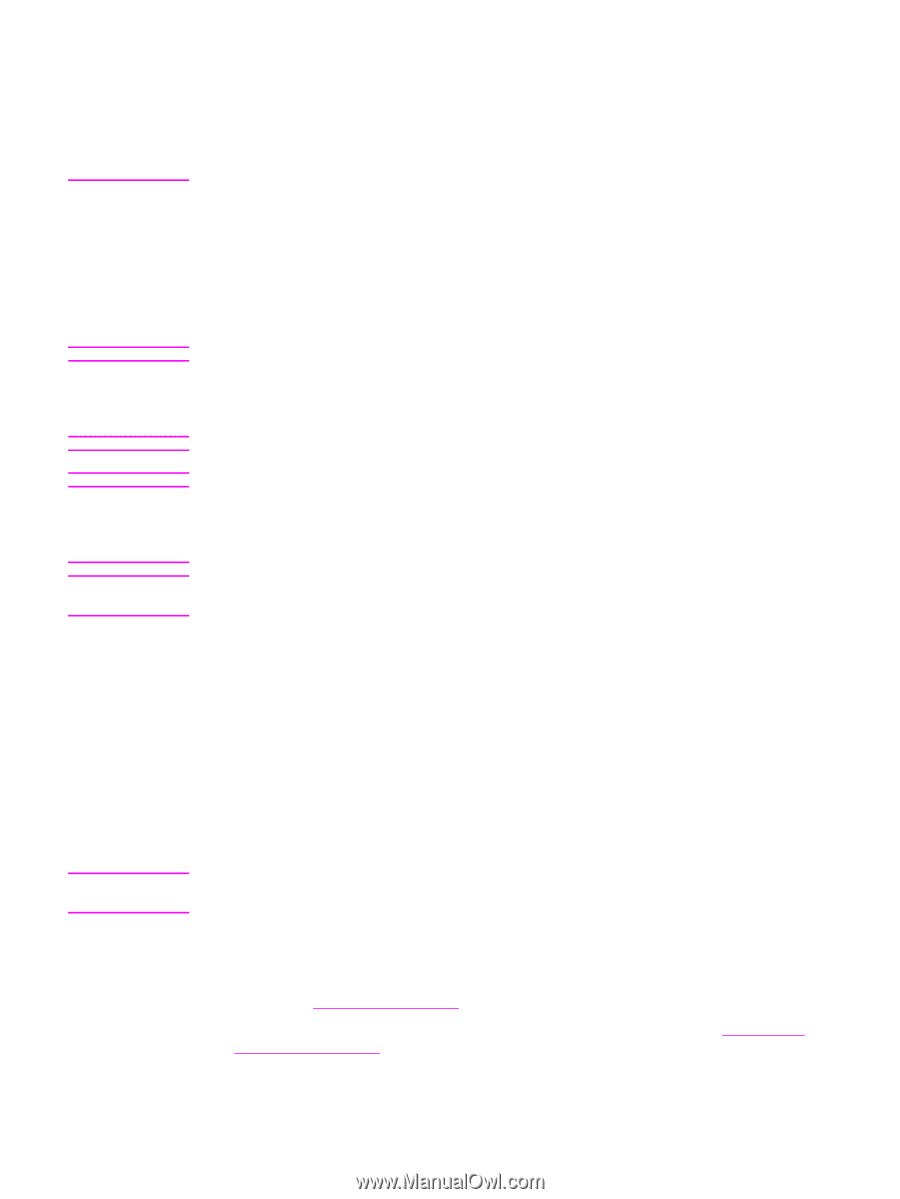HP 3015 Service Manual - Page 121
Removal and replacement strategy, Required tools, Before performing service, WARNING, CAUTION
 |
View all HP 3015 manuals
Add to My Manuals
Save this manual to your list of manuals |
Page 121 highlights
Removal and replacement strategy WARNING! CAUTION CAUTION Note Hint CAUTION This chapter documents the removal and replacement of field replaceable parts (FRUs) only. Reinstallation is generally the reverse of removal. Occasionally, notes and hints are included to provide directions for difficult or critical replacement procedures. Unplug the power cord from the power outlet (at the wall receptacle) before attempting to service the product. It this warning is not followed, severe injury can result. Certain functional checks during troubleshooting must be performed with power supplied to the product. However, the power supply should be disconnected during removal. Sheet-metal and plastic edges in the product can be sharp. Use caution when servicing this product. Never operate or service the product with the protective cover removed from the laser/ scanner assembly. The invisible reflected beam can damage your eyes. The product contains components that are sensitive to electrostatic discharge (ESD). Always perform service work an an ESD-protected workstation. If an ESD-protected workstation is not available, discharge body static by grasping the print engine chassis before touching an ESD-sensitive component. Ground the print engine chassis before servicing the product. Do not bend or fold the FFCs during the removal or reinstallation process. For service purposes, the upper part of the HP LaserJet 3015, 3020, and 3030 is, in effect, the "scanner" and the lower part is the "printer". Together, they also act as a photocopier or fax machine (the HP LaserJet 3020 does not have fax capabilities), but the service description here is simplified by referring to copier or fax functionality only when specifically necessary. To install a self-tapping screw, first turn it counterclockwise to align it with the existing thread pattern, then carefully turn it clockwise to tighten. Do not overtighten. Required tools ● #2 Phillips screwdriver with magnetic tip ● Small flat-blade screwdriver ● #8 and #10 torx screwdrivers ● Needle-nose pliers ● ESD mat (if available) ● Penlight (optional) ● Long flat-blade screwdriver (optional) Do not use a pozidrive screwdriver or any motorized screwdriver. These can damage screws or screw threads on the product. Before performing service ● If possible, print a configuration page (to record customer settings) and menu structure report. See Troubleshooting tools. ● Remove all media from the product and remove the main input tray. See Printer main input tray (all models). ● Turn off the power by using the power switch. ENWW Removal and replacement strategy 103