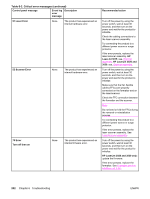HP 3015 Service Manual - Page 215
Control panel message, Event log, error, message, Description, Recommended action, Fax recv. error
 |
View all HP 3015 manuals
Add to My Manuals
Save this manual to your list of manuals |
Page 215 highlights
Table 6-1. Alert and warning messages (continued) Control panel message Event log Description error message Fax recv. error (HP LaserJet 3015 and 3030 only) None An error occurred while trying to receive a fax. Fax Send error (HP LaserJet 3015 and 3030 only) None An error occurred while trying to send a fax. Fit to Page on flatbed only (HP LaserJet 3020 and 3030 only) None The copy reduce/enlarge feature only applies to flatbed copies. Recommended action Ask the sender to resend the fax. Try faxing back to the sender or another fax machine. Check for a dial tone on the phone line by pressing FAX/SEND. Check that the telephone cord is securely connected by unplugging and replugging the cord. Make sure that the phone is working by disconnecting the product, plugging in a telephone to the phone line, and making a voice call. Turn off error-correction mode (ECM), and turn off V.34. Ask the sender to resend the fax. Turn off error-correction mode (ECM) and turn off V.34. Ask the sender to resend the fax. Connect the product to a different phone line. If the error persists, replace the LIU. See, Formatter and line interface unit (LIU). Try resending the fax. Check for a dial tone on the phone line by pressing FAX/SEND. Try faxing to another fax number. Check that the telephone cord is securely connected by unplugging and replugging the cord. Make sure that the phone is working by disconnecting the product, plugging in a telephone to the phone line, and making a voice call. Connect the product to a different phone line. If the error persists, replace the LIU. See, Formatter and line interface unit (LIU). Use the flatbed or select another reduction/enlargement setting. ENWW Control-panel messages 197