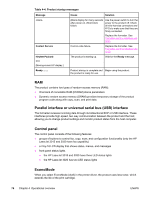HP 3015 Service Manual - Page 89
Basic sequence of operation, Period, Purpose, Remarks, Scanner, Bulb warming up - firmware
 |
View all HP 3015 manuals
Add to My Manuals
Save this manual to your list of manuals |
Page 89 highlights
Basic sequence of operation The microprocessor (CPU) on the ECU controls the operation sequence of the printer. The following events take place during normal printer operation: Table 4-1. HP LaserJet 3015 basic sequence of operation Period Purpose Remarks WAIT. After the product is turned To perform the firmware on until READY appears on the initialization. control-panel display. Tests RAM and establishes and communication with the control panel. READY. From the end of the WAIT period until the user initiates action or a fax is received. To keep the product ready to print, copy, scan, or fax. CALIBRATION. From the time To compensate for variables in the copy, scan, or fax button is the scanning system. pressed until the STAGE period. This occurs before media moves past the scanner. STAGE. From the end of the CALIBRATION period until the SCAN period. To position the leading edge of the original document at the scanning position. The page feeds partway into the scanner, and then briefly stops. SCAN. From the end of the brief pause during the STAGE period until the EJECT or followingpage STAGE period. To scan one page of the original document. Another STAGE period follows if another page of the original document is present in the ADF. Otherwise, the EJECT period begins. EJECT. From the end of the SCAN period until the original document page is completely ejected from the scanner. To clear the last page of the original document from the scanner. The product returns to the READY period at the end of the EJECT period. Table 4-2. HP LaserJet 3020 and 3030 basic sequence of operation Period Purpose Remarks WAIT. After the product is turned on until the message Scanner Bulb warming up appears on the control-panel display. To perform the firmware initialization. Tests RAM and establishes communication with the control panel. AMBIENT LIGHT DETECT. From the end of the WAIT period until the scanner bulb is turned on. To determine the level of ambient light in the environment. The scanner makes a short move toward the ADF. If ambient light is too bright, the scanner moves away from the ADF until it is under the bezel (in shadow). At the end of this period, the scanner bulb is turned on. ENWW Basic sequence of operation 71