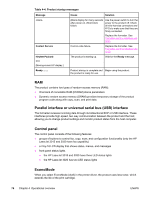HP 3015 Service Manual - Page 94
RAM, Parallel interface or universal serial bus (USB) interface, Control panel, EconoMode - laserjet prints light
 |
View all HP 3015 manuals
Add to My Manuals
Save this manual to your list of manuals |
Page 94 highlights
Table 4-4. Product startup messages Message Cause Solution -blank- (Blank display for many seconds after power-on.) Boot-block failure. Use the power switch to turn the power to the product off. Check all wire-harness connectors and FFCs to make sure that they are firmly connected. Replace the formatter. See Formatter and line interface unit (LIU). Contact Service Control-code failure. Replace the formatter. See Formatter and line interface unit (LIU). Hewlett Packard

Table 4-4. Product startup messages
Message
Cause
Solution
-blank-
(Blank display for many seconds
after power-on.) Boot-block
failure.
Use the power switch to turn the
power to the product off. Check
all wire-harness connectors and
FFCs to make sure that they are
firmly connected.
Replace the formatter. See
Formatter
and
line
interface
unit
(LIU)
.
Contact Service
Control-code failure.
Replace the formatter. See
Formatter
and
line
interface
unit
(LIU)
.
Hewlett Packard
<<<
[Moving-cursor HP display.]
The product is starting up.
Wait for the
Ready
message.
Ready
.........
Product startup is complete and
the product is ready for use.
Begin using the product.
RAM
The product contains two types of random-access memory (RAM):
●
One bank of nonvolatile RAM (NVRAM) stores parameters.
●
Dynamic random access memory (DRAM) provides temporary storage of the product
program code along with copy, scan, and print data.
Parallel interface or universal serial bus (USB) interface
The formatter receives incoming data through its bidirectional ECP or USB interface. These
interfaces provide high-speed, two-way communication between the product and the host,
allowing you to change product settings and monitor product status from the host computer.
Control panel
The control panel consists of the following features:
●
groups of buttons to control fax, copy, scan, and configuration functionality (only the HP
LaserJet 3015 and 3030 have fax capability)
●
a 2-by-16 LCD display that shows status, menus, and messages
●
front-panel status lights
●
the HP LaserJet 3015 and 3030 have three LED status lights
●
the HP LaserJet 3020 has two LED status lights
EconoMode
When you select EconoMode (draft) in the printer driver, the product uses less toner, which
extends the life of the print cartridge.
76
Chapter 4
Operational overview
ENWW