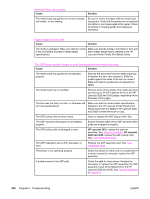HP 3015 Service Manual - Page 250
Shared phone line, To connect additional devices to the HP LaserJet 3015 all-in-one and
 |
View all HP 3015 manuals
Add to My Manuals
Save this manual to your list of manuals |
Page 250 highlights
Note Note Shared phone line If the product is connected to a phone line that is shared between fax calls and voice calls, or if the phone line has two phone numbers assigned and uses a ring-pattern service, the following devices can be connected: ● Caller ID box ● Modem-An internal or external computer modem can be connected to the fax line if the fax line is to be used for e-mail or access to the Internet. However, faxes might not be sent or received while the line is being used for these purposes. ● Phone-Connect a phone to the shared phone line to make or answer voice calls on the shared line. ● Answering machine or computer voicemail system-Connect these devices to the same phone jack that the product uses in order to make sure that the different devices do not interfere with one another. It is possible to connect devices to another phone jack for the same phone line (for example, in another room). However, the devices might interfere with faxing and with each other. To connect additional devices to the HP LaserJet 3015 all-in-one and the HP LaserJet 3030 all-in-one Connect additional devices in the order that is described in the following steps. The output port for each device is connected to the input port of the next, forming a "chain". If you do not want to connect a specified device, skip the step that explains it and continue to the next device. Do not connect more than three devices to the telephone line. 1. Unplug the power cords for all the devices that you want to connect. 2. The device should already be connected to a telephone jack. 3. Locate the fax ports on the back of the device. 4. Remove the plastic insert from the "telephone" port (the port that is marked with a telephone icon). 232 Chapter 6 Troubleshooting ENWW