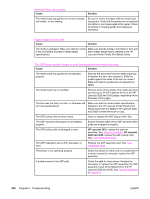HP 3015 Service Manual - Page 249
Solving problems with digital subscriber line (DSL) connections, Connecting additional devices
 |
View all HP 3015 manuals
Add to My Manuals
Save this manual to your list of manuals |
Page 249 highlights
Solving problems with digital subscriber line (DSL) connections Note Note Note Note The HP LaserJet 3015 and 3030 all-in-one products have faxing capability. The HP LaserJet 3020 all-in-one product does not operate as a faxing device. A digital subscriber line (DSL) uses digital technology over standard copper phone wires. DSL services rely on an AM radio wave that has a range of 600 kHz to 2.2 GHz. The HP LaserJet 3015 and 3030 all-in-one is a Group 3 fax device, which operates at about 200 kHz (below the DSL capability) and is not directly compatible with digital signals. However, if specified during the DSL line setup, the signal on a DSL line can be separated so that some of the bandwidth is used to transmit an analog signal (for voice and fax) while the remaining bandwidth is used to transmit digital data. Split the signal to use both the telephone or fax and the computer on the same line and at the same time. Not all printers and faxes are compatible with DSL services. HP does not guarantee that the HP LaserJet all-in-one product will be compatible with all DSL service lines or providers. The DSL modem requires a high-pass filter. Sometimes when DSL service is installed, the service provider supplies a splitter, which includes a low-pass filter, for the normal house phone wiring. If not, the user should contact the DSL provider, and request a filter or splitter to enable a fax modem to operate on the line. HP recommends discussing DSL line setup options with the DSL service provider. Consult the DSL provider for technical installation requirements. Connecting additional devices Depending on how the phone lines are set up, additional devices can be connected to the phone line along with the HP LaserJet 3015 and 3030 all-in-one. In general, no more than three or four devices should be connected to a single phone line. If too many devices are connected to a single phone line, one or more of the devices might not detect an incoming call. If this occurs, disconnect one or more of the devices. This product cannot replace a computer modem. It cannot act as a modem for sending and receiving e-mail, for connecting to the Internet, or for communicating with other computers. Dedicated fax line If the product is connected to a phone line that is used only for fax calls, the following devices can be connected: ● Caller ID box ● Modem-An internal or external computer modem can be connected to the fax line if the fax line is to be used for e-mail or access to the Internet. However, faxes might not be sent or received while the line is being used for these purposes. ● Extra phone-An extra phone line can be connected to the fax line if the fax is to used for making outgoing calls. Do not connect an answering machine or computer voicemail system to the fax line. If the customer uses computer voicemail, connect the external or internal modem to the dedicated phone line. Then, use the dedicated voice line to connect to the Internet and receive voicemail. ENWW Solving problems with digital subscriber line (DSL) connections 231