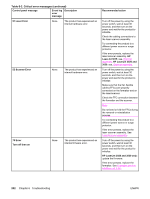HP 3015 Service Manual - Page 221
Control panel message, Event log, error, message, Description, Recommended action, ADF door is open
 |
View all HP 3015 manuals
Add to My Manuals
Save this manual to your list of manuals |
Page 221 highlights
Table 6-2. Critical error messages (continued) Control panel message Event log Description error message Recommended action ADF door is open (HP LaserJet 3020 and 3030 only) None The ADF lid is open or a sensor is malfunctioning. Make sure the ADF lid is closed. If the ADF motor cover was removed during product servicing, make sure that the cover is installed correctly and that the ADF lid can close properly. See Figure 5-54. ADF cover correctly installed. Make sure that the ADF lid is completely seated. If necessary, remove the ADF and reinstall it. Turn off the power by using the power switch, wait at least 30 seconds, and then turn on the power and wait for the product to initialize. Try another power source. If the sensor is not functioning, replace the ADF( the ADF is part of the flatbed lid). See Flatbed lid. CIS Scanner Error (HP LaserJet 3015) None The scanner assembly experienced an internal error. Turn off the power by using the power switch, wait at least 30 seconds, and then turn on the power and wait for the product to initialize. Try another power source. If the error persists, replace the scanner assembly. See, Scanner assembly. ENWW Control-panel messages 203