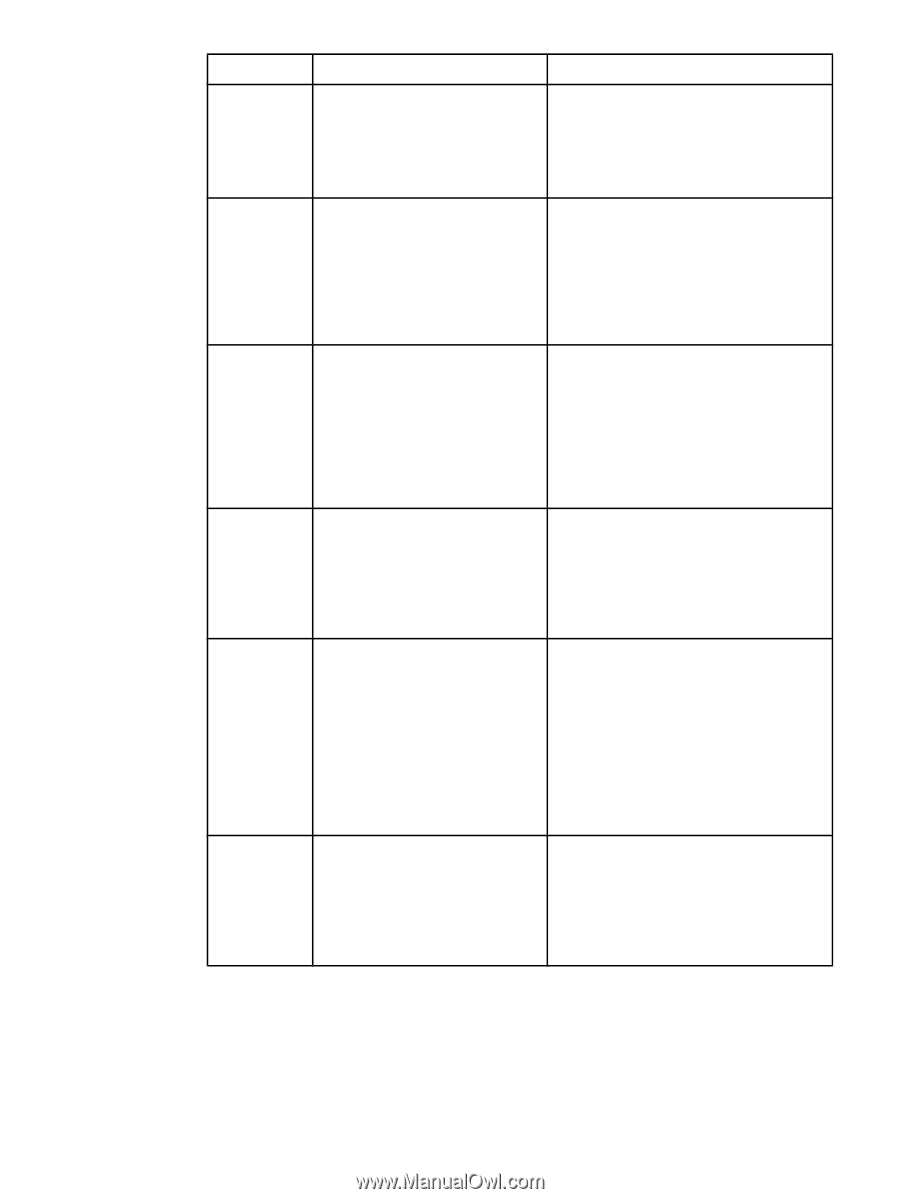HP 3015 Service Manual - Page 265
Description, Recommended action, will occur under non-development - memory low error
 |
View all HP 3015 manuals
Add to My Manuals
Save this manual to your list of manuals |
Page 265 highlights
Table 6-4. Fax receive codes (continued) Code Description Recommended action 284 The product has not received any Ask the remote user to check his or her data during non-ECM page reception machine, and then ask the remote user to and a timeout failure has occurred. send the fax again. The remote machine is probably transmitting fill bytes instead of data, and is either broken or jammed. 285 The product has stopped receiving Ask the remote user to check his or her any data during an ECM page machine, and then ask the remote user to reception although the modem has send the fax again. not detected a remote disconnect. The remote machine is probably transmitting sync frames instead of data, and is either broken or jammed. 286 The remote machine has transmitted Disable ECM, and ask the remote user to invalid data. The product has send the fax again. received frames with errors during an ECM reception and requested retransmission of the failed frames. The data that is resent does not correspond to the data that was requested. This is an implementation error from the remote machine. 290 Between pages, the remote machine Ask the remote user to send the fax again, has attempted to renegotiate the and to split the document into two portions: session mode from ECM to non- the ECM and non-ECM portions. Some ECM. This operation is not machines will attempt to use non-ECM for supported, and the session has been photo mode, so this might be associated with abandoned. a between-page encoding change to support photo mode. 291 This is not a communication error, If the error persists, turn the product off and and it is not expected that this error then on again. will occur under non-development scenarios. Reception has failed because the local unit is unable to open to receive data. This error might be associated with low memory, although low memory should not produce the error unless other conditions are contributing to the problem. 292 The remote machine has attempted Ask the remote user to send the fax again, to renegotiate the encoding mode and to split the document into two portions: from non-JPEG to JPEG. This the JPEG and non-JPEG portions. Some operation is not supported, and the machines will attempt to use JPEG for photo session has been abandoned. mode, so this might be associated with a between-page encoding change to support photo mode. ENWW Troubleshooting tools 247