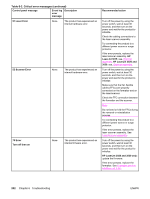HP 3015 Service Manual - Page 216
No Dial Tone, Memory is low. - laserjet memory is low
 |
View all HP 3015 manuals
Add to My Manuals
Save this manual to your list of manuals |
Page 216 highlights
Table 6-1. Alert and warning messages (continued) Control panel message Event log Description error message Recommended action Group dial not allowed in group (HP LaserJet 3015 and 3030 only) None The speed-dial code that you typed is programmed for a group. Adding a group-dial to another group-dial is not allowed. Add one-touch buttons (programmed as an individual speed dial) or speed-dial codes to a group-dial. Invalid date (HP LaserJet 3015 and 3030 only) None An invalid date was entered, such Re-enter the date. as June 35. Invalid entry None Invalid data or response. Correct the entry. Mem. low 1 copy Press [cancel] None The product completed making one copy. The remaining copies have been canceled because of low product memory. Press CANCEL to clear the error. Break the job into smaller jobs that contain fewer pages. Memory is low Try again later None The product does not have enough Wait until the current job is finished memory to start a new job. before starting a new job. Remove a surge protector if one is being used. Plug the printer directly into the wall socket. Use the power switch to turn the product on. Memory is low. Press [enter] None The product memory has been almost completely filled. Allow the product to finish the job, or press MENU/ENTER to cancel the job. Memory low Only 1 copy made None Break the job into smaller jobs that Continue completing the collated contain fewer pages. copy job. No Dial Tone (HP LaserJet 3015 and 3030 only) None The product could not detect a dial Check for a dial tone on the phone tone. line by pressing FAX/SEND. Unplug the telephone cord from both the product and the wall and replug the cord. Unplug the product telephone cord from the wall, plug in a telephone, and try making a call. Plug the product phone cord into a jack for another phone line. See "Changing the detect-dial-tone setting" in the fax guide on the product CD. Update the firmware. See Updating the firmware code. If the error persists, replace the LIU. If, after replacing the LIU, the error persists, replace the formatter. See, Formatter and line interface unit (LIU). No document sent (HP LaserJet 3015 and 3030 only) None The product did not scan any pages Rescan the pages or resend the file or receive a file from the computer from the computer to transmit as a to transmit as a fax. fax. 198 Chapter 6 Troubleshooting ENWW