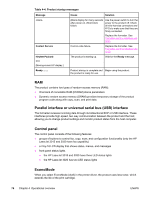HP 3015 Service Manual - Page 90
Table 4-2. HP LaserJet 3020 and 3030 basic sequence of operation continued, - laserjet windows 7 scan
 |
View all HP 3015 manuals
Add to My Manuals
Save this manual to your list of manuals |
Page 90 highlights
Table 4-2. HP LaserJet 3020 and 3030 basic sequence of operation (continued) Period Purpose Remarks INITIAL WARMUP. From the end of the AMBIENT LIGHT DETECT period until the scanner begins moving. To warm up the scanner bulb. The length of this period varies depending on product age and environmental conditions. However, this period will timeout (end) if the scanner bulb does not warm up within 2 minutes, and an error message appears on the control panel. HOME FIND. From the end of INITIAL WARMUP until the Ready message appears on the control-panel display. To position the scanner at the home position under the bezel at the document-origin end of the flatbed, and to perform the final lamp warmup checks. The scanner performs several back-and-forth movements during this period. The scanner finds its home position by scanning, not by using any sort of sensor. READY. From the end of HOME To keep the product ready to FIND until the STANDBY period. print, scan, copy, or fax with no scanner warmup delay. The scanner remains in the READY state for 10 minutes following HOME FIND or following the last scanner usage. STANDBY. Occurs 10 minutes after the start of the READY period, or 10 minutes after the last scanner usage (copy/scan/ fax). To reduce power consumption and increase scanner bulb life. The scanner performs a HOME FIND before going into standby. POWERSAVE. Occurs a minimum of 2 hours and a maximum of 12 hours (user configurable) after the start of the READY period, or after the last scanner usage. To reduce power consumption and increase scanner-bulb life beyond what can be achieved with STANDBY. A workday modeling algorithm governs the actual powersave behavior. CALIBRATION. From the time To compensate for variability in the copy/scan/fax button is the scanning system. pressed until the STAGE period. Calibration is performed by moving the scanner back-andforth several times near the home position. If the previous period was STANDBY or POWERSAVE, a short delay occurs. The message Scanner Bulb warming up appears on the control-panel display during this delay. STAGE. From the end of CALIBRATION until the SCAN period. For an ADF scan: to position the scanner under the ADF scanning window, and then to position the original document's leading edge at the scanning position. For a flatbed scan: to position the scanner at the documentorigin position before scanning the original. For an ADF scan, the page feeds partway into the scanner, then stops briefly. For a flatbed scan, the STAGE period is built-in to the SCAN period, so STAGE is not visible externally. 72 Chapter 4 Operational overview ENWW