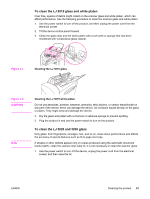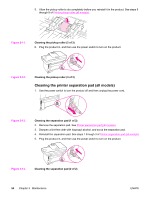HP 3015 Service Manual - Page 73
Cleaning the printer pickup roller (all models), WARNING
 |
View all HP 3015 manuals
Add to My Manuals
Save this manual to your list of manuals |
Page 73 highlights
5. Plug the product in, and then use the power switch to turn on the product. Figure 3-8. WARNING! Note Note Cleaning the print-cartridge area (3 of 3) Do not spray or use water inside the product. Failure to follow this warning can result in severe damage to the product or serious personal injury. If toner gets on your clothing or other fabric, wipe off the toner with a dry cloth. Wash the items in cold water and air-dry them. If toner gets on your hands, wash your hands in cold water. Hot water or heat from a dryer can set toner into fabric. Cleaning the printer pickup roller (all models) If the product regularly picks up multiple sheets of media at one time or picks up no sheets at all, clean or replace the pickup roller. Before replacing the pickup roller, try to clean it. To clean the pickup roller, use the following instructions. If the product does not pick up media from the tray, the cause is almost always a dirty or damaged pickup roller. If cleaning the pickup roller does not resolve the problem, replace the pickup roller. See Printer pickup roller (all models) for instructions. 1. Use the power switch to turn the product off and then unplug the power cord. Figure 3-9. Cleaning the separation pad 2. Remove the pickup roller. See Printer pickup roller (all models). 3. Dampen a lint-free cloth with isopropyl alcohol, and scrub the roller. 4. Using a dry lint free cloth, wipe the pickup roller to remove loosened dirt. Figure 3-10. Cleaning the pickup roller (1 of 3) ENWW Cleaning the print-cartridge area 55