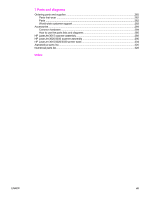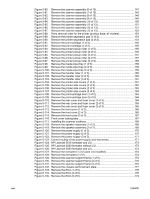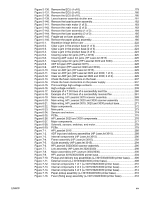HP 3015 Service Manual - Page 13
List of s - separation pad
 |
View all HP 3015 manuals
Add to My Manuals
Save this manual to your list of manuals |
Page 13 highlights
List of figures ENWW Figure 1-1. Figure 1-2. Figure 1-3. Figure 1-4. Figure 1-5. Figure 1-6. Figure 2-1. Figure 2-2. Figure 2-3. Figure 2-4. Figure 2-5. Figure 2-6. Figure 2-7. Figure 2-8. Figure 2-9. Figure 2-10. Figure 2-11. Figure 2-12. Figure 3-1. Figure 3-2. Figure 3-3. Figure 3-4. Figure 3-5. Figure 3-6. Figure 3-7. Figure 3-8. Figure 3-9. Figure 3-10. Figure 3-11. Figure 3-12. Figure 3-13. Figure 3-14. Figure 3-15. Figure 3-16. Figure 3-17. Figure 3-18. Figure 3-19. Figure 3-20. Figure 3-21. Figure 3-22. Figure 3-23. Figure 3-24. Figure 3-25. Figure 3-26. Figure 3-27. Figure 3-28. HP LaserJet 3015, 3020, and 3030 all-in-one products 2 HP LaserJet 3015 all-in-one hardware components 5 HP LaserJet 3020 all-in-one hardware components 6 HP LaserJet 3030 all-in-one hardware components 6 Sample Identification label (on the back of the product 7 Location of additional serial number label 7 HP LaserJet 3015 dimensions 30 HP LaserJet 3020/3030 dimensions 30 HP LaserJet 3015 all-in-one control panel 31 HP LaserJet 3020 all-in-one control panel 32 HP LaserJet 3030 all-in-one control panel 32 Envelope construction 41 Loading the LJ 3015 ADF (1 of 3 44 Loading the LJ 3015 ADF (2 of 3 45 Loading the LJ 3015 ADF (3 of 3 45 Loading the LJ 3020 and 3030 ADF (1 of 2 46 Loading the LJ 3020 and 3030 ADF (2 of 2 46 Loading the LJ 3020 and 3030 flatbed scanner 46 Cleaning the LJ 3015 glass 51 Cleaning the LJ 3015 white platen 51 Cleaning the LJ 3020 and 3030 glass (1 of 2 52 Cleaning the LJ 3020 and 3030 glass (2 of 2 52 Cleaning the LJ 3020 and 3030 lid backing 52 Cleaning the print-cartridge area (1 of 3 54 Cleaning the print-cartridge area (2 of 3 54 Cleaning the print-cartridge area (3 of 3 55 Cleaning the separation pad 55 Cleaning the pickup roller (1 of 3 55 Cleaning the pickup roller (2 of 3 56 Cleaning the pickup roller (3 of 3 56 Cleaning the separation pad (1 of 2 56 Cleaning the separation pad (2 of 2 56 Replacing the pickup roller (1 of 7 57 Replacing the pickup roller (2 of 7 57 Replacing the pickup roller (3 of 7 57 Replacing the pickup roller (4 of 7 58 Replacing the pickup roller (5 of 7 58 Replacing the pickup roller (6 of 7 58 Replacing the pickup roller (7 of 7 58 Replacing the printer separation pad (1 of 5 59 Replacing the printer separation pad (2 of 5 59 Replacing the printer separation pad (3 of 5 60 Replacing the printer separation pad (4 of 5 60 Replacing the printer separation pad (5 of 5 60 Remove the media input tray (1 of 2 61 Remove the paper pickup tray (2 of 2 61 xi