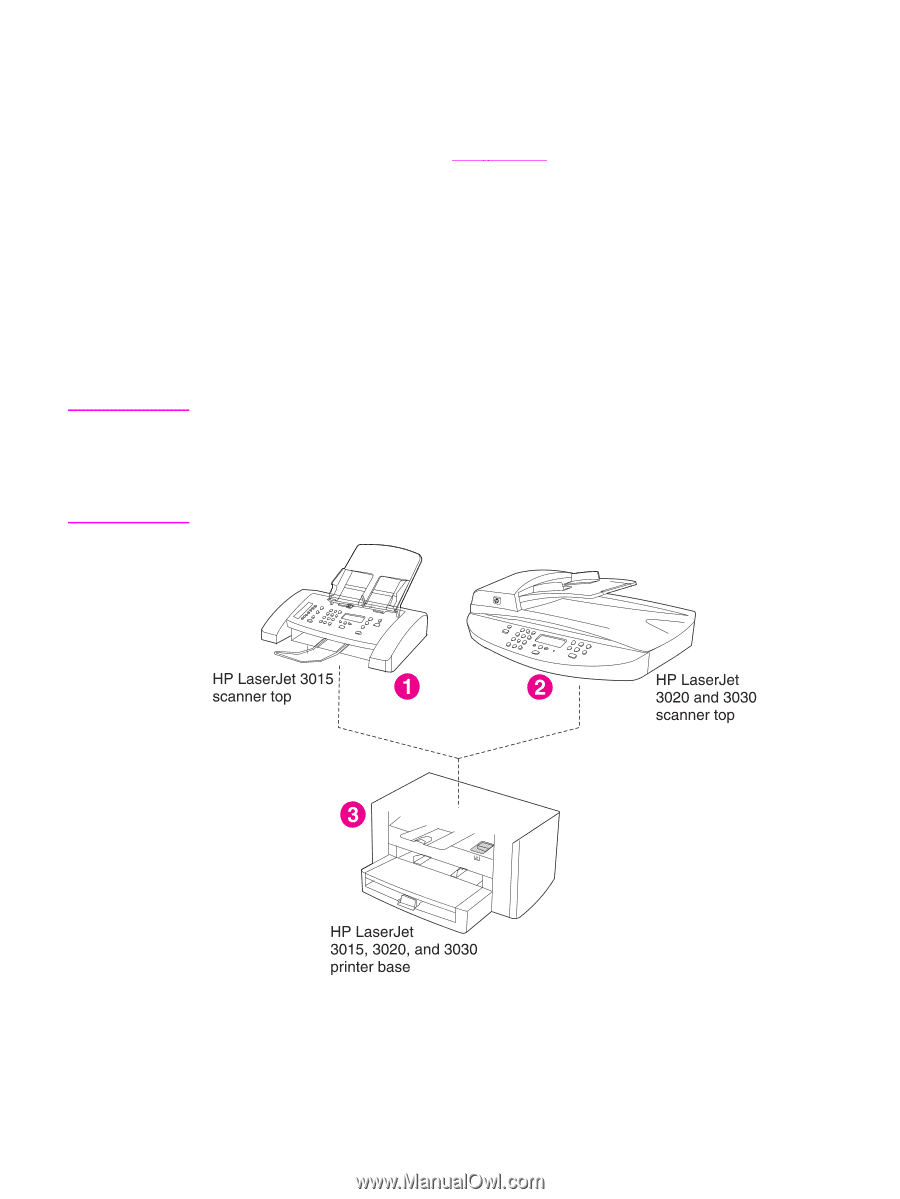HP 3015 Service Manual - Page 122
After performing service, Parts removal order, HP LaserJet 3020 and 3030, HP LaserJet 3015 - laserjet printer cable
 |
View all HP 3015 manuals
Add to My Manuals
Save this manual to your list of manuals |
Page 122 highlights
Note ● Unplug the power cord from the wall receptacle. ● Place the product on an ESD mat, if available. If an ESD-protected workstation is not available, discharge body static and ground the print engine chassis before servicing the product. ● Remove the print cartridge. See Print cartridge. After performing service ● Replace the print cartridge. ● Reload the input tray with media. ● Restore customer configuration settings. Parts removal order Use the following diagrams to determine which parts of the product must be removed before servicing. HP LaserJet 3020 and 3030: The scanner assembly might be contaminated if it is opened outside of a cleanroom environment. For this reason, the entire scanner assembly is replaceable only as a unit. Replacing the scanner assembly as an entire assembly replaces the CIS or CCD scan module, the CCD scan motor, and the cable. If the ADF fails, it too is replaceable only as an entire assembly. Replacing the ADF replaces the ADF cable and other ADF submechanisms. Figure 5-1. HP LaserJet 3015, 3020, and 3030 products 1 Product number Q2669A (HP LaserJet 3015) 2 Product number Q2665A (HP LaserJet 3020); Q2666A (HP LaserJet 3030) 3 The printer (product base) does not have a product number, but is similar to product number Q2460A (HP LaserJet 1010) 104 Chapter 5 Removal and replacement ENWW