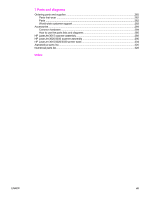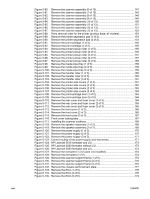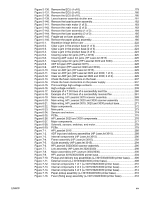HP 3015 Service Manual - Page 14
HP LaserJet 3020 and 3030 ADF path, - laserjet all in one laser printer
 |
View all HP 3015 manuals
Add to My Manuals
Save this manual to your list of manuals |
Page 14 highlights
Figure 3-29. Figure 3-30. Figure 3-31. Figure 3-32. Figure 3-33. Figure 3-34. Figure 3-35. Figure 3-36. Figure 3-37. Figure 3-38. Figure 3-39. Figure 3-40. Figure 3-41. Figure 3-42. Figure 3-43. Figure 3-44. Figure 3-45. Figure 4-1. Figure 4-2. Figure 4-3. Figure 4-4. Figure 4-5. Figure 4-6. Figure 4-7. Figure 4-8. Figure 4-9. Figure 4-10. Figure 4-11. Figure 4-12. Figure 4-13. Figure 4-14. Figure 4-15. Figure 5-1. Figure 5-2. Figure 5-3. Figure 5-4. Figure 5-5. Figure 5-6. Figure 5-7. Figure 5-8. Figure 5-9. Figure 5-10. Figure 5-11. Figure 5-12. Figure 5-13. Figure 5-14. Figure 5-15. Figure 5-16. Figure 5-17. Figure 5-18. Figure 5-19. Figure 5-20. Figure 5-21. Figure 5-22. Figure 5-23. Remove the separation pad 62 Replacing the ADF input tray 63 Replacing the ADF output bin 63 Replacing the ADF pickup-roller assembly (1 of 9 63 Replacing the ADF pickup-roller assembly (2 of 9 64 Replacing the ADF pickup-roller assembly (3 of 9 64 Replacing the ADF pickup-roller assembly (4 of 9 64 Replacing the ADF pickup-roller assembly (5 of 9 64 Replacing the ADF pickup-roller assembly (6 of 9 65 Replacing the ADF pickup-roller assembly (7 of 9 65 Replacing the ADF pickup-roller assembly (8 of 9 65 Replacing the ADF pickup-roller assembly (9 of 9 65 Remove the separation pad 66 Replacing the control-panel bezel (1 of 4 66 Replacing the control-panel bezel (2 of 4 67 Replacing the control-panel bezel (3 of 4 67 Replacing the control-panel bezel (4 of 4 67 Product configuration 70 HP LaserJet 3015, 3020, and 3030 printer (product base) timing diagram ...74 Printer functional block diagram 78 Laser/scanner operation 80 High-voltage power supply circuit 82 Image-formation block diagram 83 Printer paper path 85 Basic operation block diagram 87 HP LaserJet 3015 optical and feed systems 88 HP LaserJet 3015 feed control (1 of 2 89 HP LaserJet 3015 feed control (2 of 2 90 HP LaserJet 3015 optical system (1 of 2 91 HP LaserJet 3015 optical system (2 of 2 92 HP LaserJet 3020 and 3030 optical system 93 HP LaserJet 3020 and 3030 ADF path 95 HP LaserJet 3015, 3020, and 3030 products 104 Parts removal order for the HP LaserJet 3015 all-in-one 105 Parts removal order for the HP LaserJet 3020 and 3030 all-in-one 105 Parts removal order for the printer (product base, all models 106 Parts removal order HP LaserJet 3015 scanner assembly 107 Remove the link assemblies and scanner support frame springs (1 of 4) ....108 Remove the link assemblies and scanner support frame springs (2 of 4).....108 Remove the link assemblies and scanner support frame springs (3 of 4).....109 Remove the link assemblies and scanner support frame springs (4 of 4).....109 Remove the scanner side covers (1 of 3 110 Remove the scanner side covers (2 of 3 110 Remove the scanner side covers (3 of 3 111 Remove the separation pad 112 Remove the control-panel bezel (1 of 3 112 Remove the control-panel bezel (2 of 3 113 Remove the control-panel bezel (3 of 3 113 Remove the control-panel assembly (1 of 2 114 Remove the control-panel assembly (2 of 2 114 Remove the media lever and media lever torsion spring (1 of 2 115 Remove the media lever and media lever torsion spring (2 of 2 115 Remove the separation pad assembly (1 of 3 116 Remove the separation pad assembly (2 of 3 117 Remove the separation pad assembly (3 of 3 117 xii ENWW