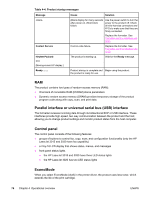HP 3015 Service Manual - Page 95
MEt, Enhanced I/O, PJL overview, Protect, Two-way communication
 |
View all HP 3015 manuals
Add to My Manuals
Save this manual to your list of manuals |
Page 95 highlights
Note When using EconoMode image quality (both clarity and contrast) will be considerably decreased because less toner is applied to the page. MEt HP Memory Enhancement technology (MEt) effectively doubles the standard memory through a variety of font- and data-compression methods. Enhanced I/O The enhanced I/O (EIO) feature allows product memory to be used for storing data received from the host computer. When EIO is enabled, you can send more data to the product in shorter amounts of time, so that you can return to the software program more quickly. The EIO feature has the following options: ● Auto -the product uses EIO memory allocation to increase the speed of data transfer from the host computer to the product, if necessary. The default setting is Auto. ● Off -the minimum amount of product memory is used to store data that is sent from the host computer. ● Page Protect-the formatter creates the entire page image in page-buffer memory before physically moving the media through the printer. This process ensures that the entire page will be printed. Page complexity (ruling lines, complex graphics, or dense text) can exceed the printer's ability to create the page image fast enough to keep pace with the image-formation process. If Page Protect is disabled and a page is too complex, the page might print in sections (for example, the top half on one page and the bottom half on the next page). Some print-data loss is likely in these instances, and an error message will appear on the control-panel display. PJL overview Printer job language (PJL) is an integral part of configuration, in addition to the standard printer command language (PCL). With standard ECP cabling, the product can use PJL to perform the following functions: ● Two-way communication with the host computer through a bidirectional parallel connection. The product can communicate information to the host (such as the controlpanel status). ● Isolation of print environment settings from one print job to the next. For example, if a print job is sent to the product in landscape mode, the subsequent print jobs print in landscape only if they are formatted for landscape printing. ENWW Formatter system 77