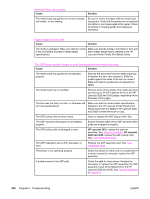HP 3015 Service Manual - Page 243
Solving print paper-feed problems,
 |
View all HP 3015 manuals
Add to My Manuals
Save this manual to your list of manuals |
Page 243 highlights
If the media has jammed where it exits the product, grasp the leading edge of the media and pull the media out through the output bin. Figure 6-5. Clearing output bin jams (HP LJ 3015) Figure 6-6. Clearing ADF output bin jams (HP LaserJet 3015) Figure 6-7. Note Clearing output bin jams (HP LaserJet 3020 and 3030) If the media has jammed in the automatic document feeder (ADF), see Jams occur in the automatic document feeder (ADF). If you turned the product off before clearing the jam, turn it on again, and then resend the printing or copying job. Solving print paper-feed problems Use the following tables to solve paper-feed problems when printing. ENWW Solving paper-feed problems 225
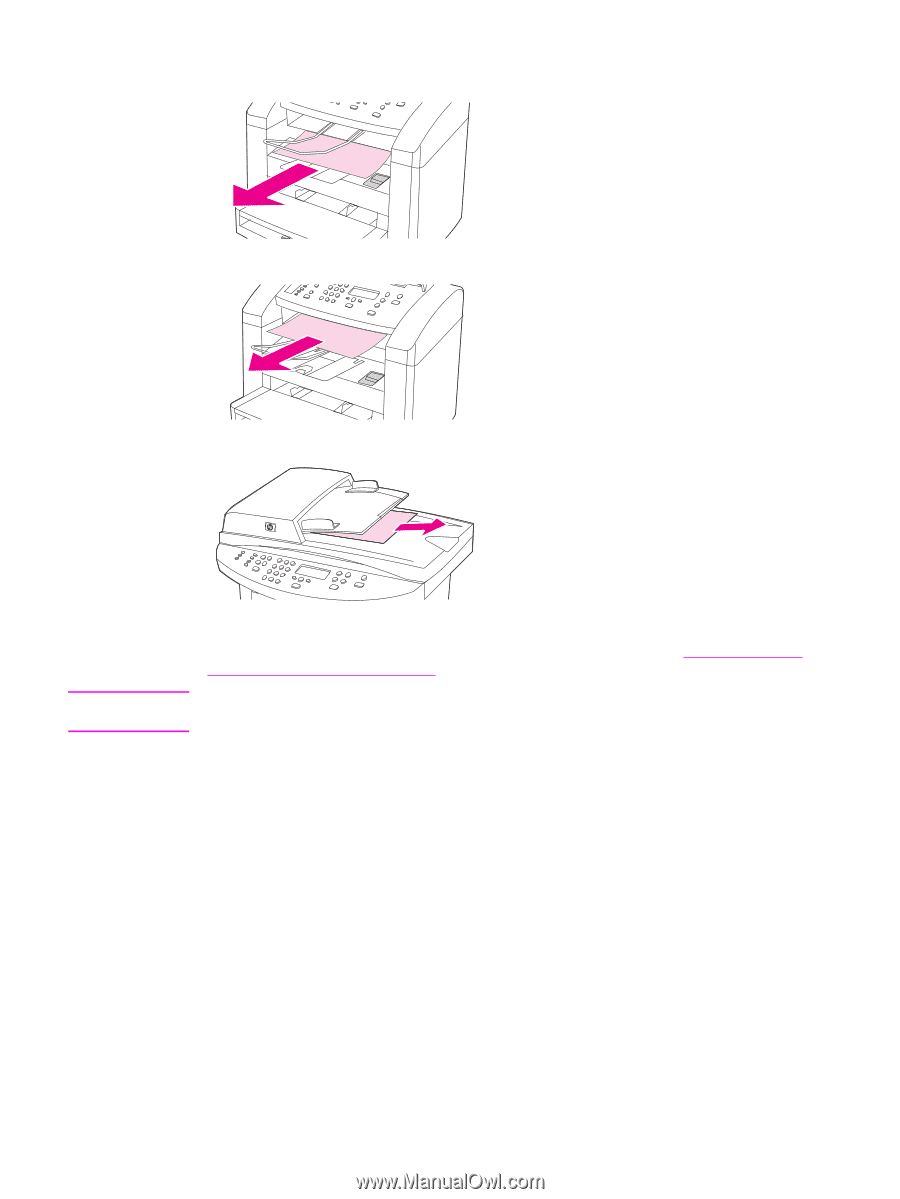
If the media has jammed where it exits the product, grasp the leading edge of the media and
pull the media out through the output bin.
Figure 6-5.
Clearing output bin jams (HP LJ 3015)
Figure 6-6.
Clearing ADF output bin jams (HP LaserJet 3015)
Figure 6-7.
Clearing output bin jams (HP LaserJet 3020 and 3030)
If the media has jammed in the automatic document feeder (ADF), see
Jams
occur
in
the
automatic
document
feeder
(ADF)
.
Note
If you turned the product off before clearing the jam, turn it on again, and then resend the
printing or copying job.
Solving print paper-feed problems
Use the following tables to solve paper-feed problems when printing.
ENWW
Solving paper-feed problems
225