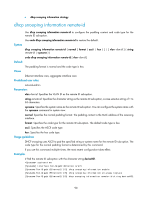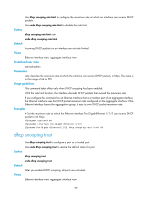HP 6125XLG R2306-HP 6125XLG Blade Switch Layer 3 - IP Services Command Referen - Page 103
display dhcp snooping information
 |
View all HP 6125XLG manuals
Add to My Manuals
Save this manual to your list of manuals |
Page 103 highlights
display dhcp snooping information Use display dhcp snooping information to display Option 82 configuration on the DHCP snooping device. Syntax display dhcp snooping information { all | interface interface-type interface-number } Views Any view Predefined user roles network-admin network-operator Parameters all: Displays Option 82 configuration on all Ethernet interfaces. interface interface-type interface-number: Specifies an interface by its type and number. Examples # Display Option 82 configuration on all interfaces. display dhcp snooping information all Interface: Bridge-Aggregation1 Status: Disable Strategy: Drop Circuit ID: Padding format: User Defined User defined: abcd Format: ASCII Remote ID: Padding format: Normal Format: ASCII VLAN 10: Circuit ID: abcd Remote ID: HP Table 19 Command output Field Interface Status Strategy Circuit ID Padding format Description Interface name. Option 82 status: Enable or Disable. Handling strategy for DHCP requests containing Option 82, Drop, Keep, or Replace. Content of the Circuit ID sub-option. Padding format of Option 82: • For circuit ID sub-option, the padding format can be Normal, User Defined, Verbose (sysname), Verbose (MAC), or Verbose (user defined). • For remote ID sub-option, the padding format can be Normal, Sysname, or User Defined. 95