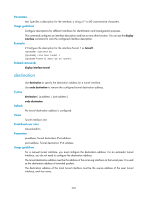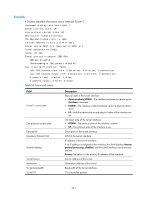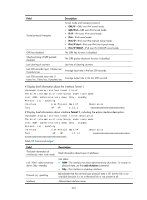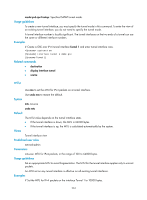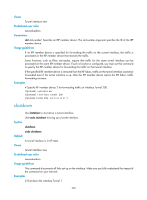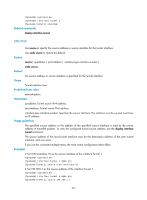HP 6125XLG R2306-HP 6125XLG Blade Switch Layer 3 - IP Services Command Referen - Page 241
interface tunnel
 |
View all HP 6125XLG manuals
Add to My Manuals
Save this manual to your list of manuals |
Page 241 highlights
Field Link Protocol Main IP Description Description Physical link state of the interface: • UP-The link is physically up. • DOWN-The link is physically down. • ADM-The link has been administratively shut down. To bring it up, use the undo shutdown command. • Stby-The interface is a backup interface. Protocol state: • DOWN-The protocol is disabled. • UP-The protocol is enabled. Primary IP address of the interface. Description of the interface. Related commands • destination • interface tunnel • source interface tunnel Use interface tunnel to create a tunnel interface, specify the tunnel mode, and enter tunnel interface view. Use undo interface tunnel to delete a specific tunnel interface. Syntax interface tunnel number [ mode { gre [ ipv6 ] | ipv4-ipv4 | ipv6 | ipv6-ipv4 [ 6to4 | isatap ] } ] undo interface tunnel number Default No tunnel interface is created on the device. Views System view Predefined user roles network-admin Parameters number: Specifies the number of the tunnel interface, in the range of 0 to 127. mode gre: Specifies GRE over IPv4 tunnel mode. mode gre ipv6: Specifies GRE over IPv6 tunnel mode. mode ipv4-ipv4: Specifies IPv4 over IPv4 tunnel mode. mode ipv6: Specifies IPv6 tunnel mode. Set this mode for IPv4 over IPv6 and IPv6 over IPv6 tunnels. mode ipv6-ipv4: Specifies IPv6 over IPv4 manual tunnel mode. mode ipv6-ipv4 6to4: Specifies 6to4 tunnel mode. 233