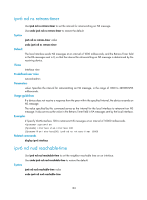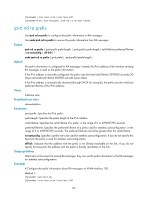HP 6125XLG R2306-HP 6125XLG Blade Switch Layer 3 - IP Services Command Referen - Page 196
ipv6 nd ra router-lifetime, ipv6 nd router-preference
 |
View all HP 6125XLG manuals
Add to My Manuals
Save this manual to your list of manuals |
Page 196 highlights
[Sysname-Vlan-interface100] ipv6 nd ra prefix 2001:10::100/64 100 10 Method 2: system-view [Sysname] interface vlan-interface 100 [Sysname-Vlan-interface100] ipv6 nd ra prefix 2001:10::100 64 100 10 ipv6 nd ra router-lifetime Use ipv6 nd ra router-lifetime to configure the router lifetime in RA messages. Use undo ipv6 nd ra router-lifetime to restore the default. Syntax ipv6 nd ra router-lifetime value undo ipv6 nd ra router-lifetime Default The router lifetime in RA messages is 1800 seconds. Views Interface view Predefined user roles network-admin Parameters value: Specifies the router lifetime in the range of 0 to 9000 seconds. If the value is set to 0, the router does not serve as the default router. Usage guidelines The router lifetime in RA messages specifies how long the router sending the RA messages serves as the default router. Hosts receiving the RA messages check this value to determine whether using the sending router as the default router. If router lifetime is 0, the router cannot be used as the default router. The router lifetime in RA messages must be greater than or equal to the advertising interval. Examples # Set the router lifetime in RA messages on VLAN-interface 100 to 1000 seconds. system-view [Sysname] interface vlan-interface 100 [Sysname-Vlan-interface100] ipv6 nd ra router-lifetime 1000 Related commands ipv6 nd ra interval ipv6 nd router-preference Use ipv6 nd router-preference to set a router preference in RA messages. Use undo ipv6 nd router-preference to restore the default. 188