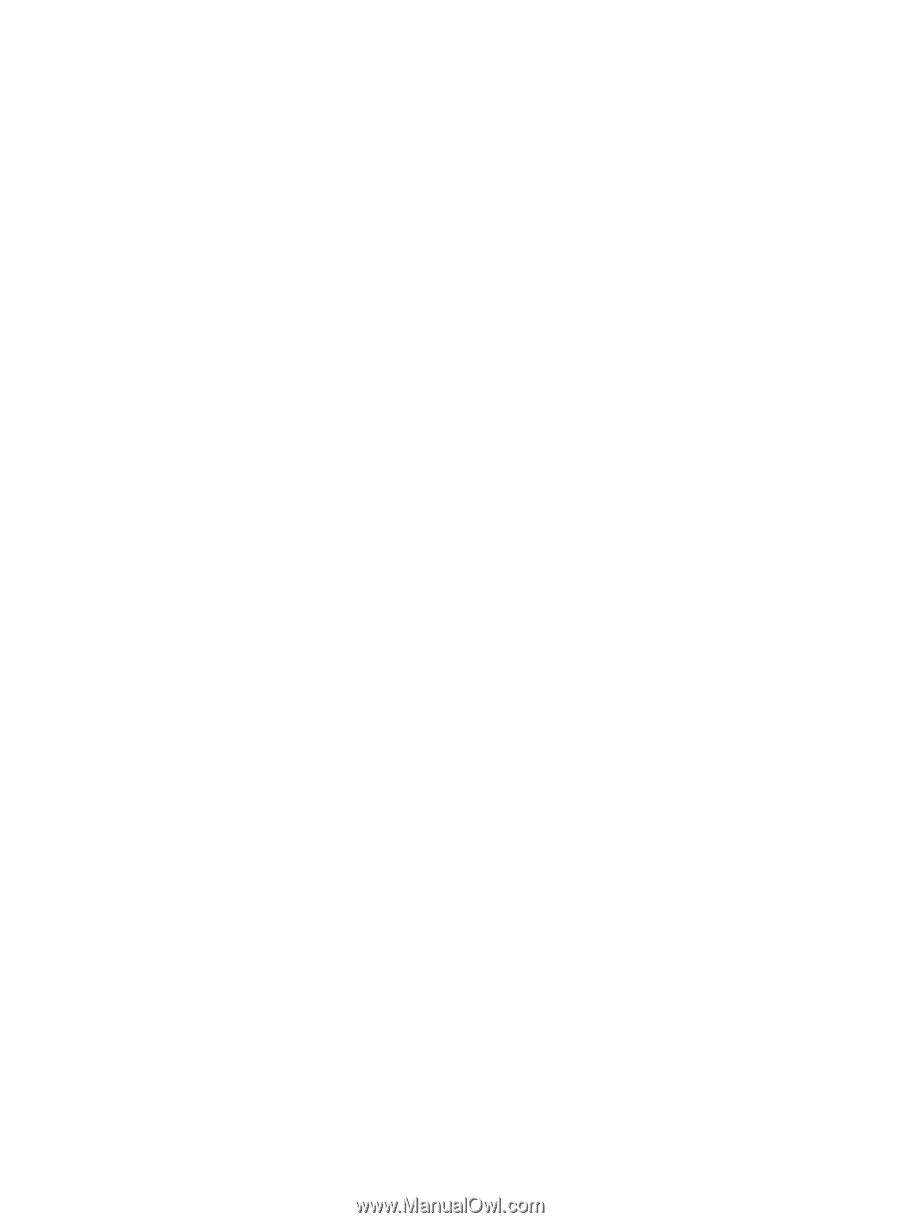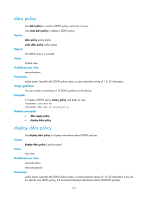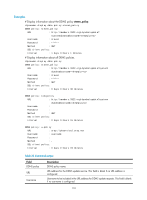HP 6125XLG R2306-HP 6125XLG Blade Switch Layer 3 - IP Services Command Referen - Page 121
reset dns host
 |
View all HP 6125XLG manuals
Add to My Manuals
Save this manual to your list of manuals |
Page 121 highlights
For the public network or a VPN, each host name maps to only one IPv6 address. If you use the command multiple times, the most recent configuration takes effect. Examples # Map IPv6 address 2001::1 to host name aaa on the public network. system-view [Sysname] ipv6 host aaa 2001::1 Related commands ip host reset dns host Use reset dns host to clear information about the dynamic DNS cache. Syntax reset dns host [ ip | ipv6 ] [ vpn-instance vpn-instance-name ] Views User view Predefined user roles network-admin Parameters ip: Specifies type A queries. A type A query resolves a domain name to the mapped IPv4 address. ipv6: Specifies type AAAA queries. A type AAAA query resolves a domain name to the mapped IPv6 address. vpn-instance vpn-instance-name: Specifies the name of an MPLS L3VPN, a case-sensitive string of 1 to 31 characters. If you do not specify any VPN, the command clears the domain name-to-IPv6 address mapping on the public network. Usage guidelines Using the reset dns host command without the ip and ipv6 keywords clears the dynamic DNS cache information for all query types. Examples # Clear the dynamic DNS cache information for all query types on the public network. reset dns host Related commands display dns host 113