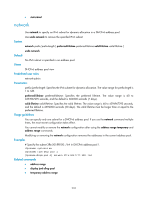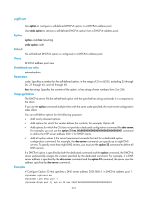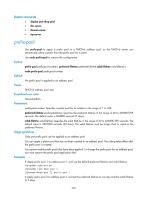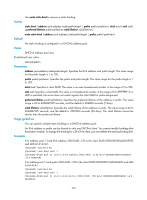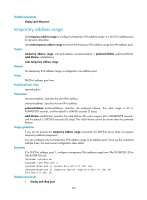HP 6125XLG R2306-HP 6125XLG Blade Switch Layer 3 - IP Services Command Referen - Page 229
reset ipv6 dhcp server conflict, reset ipv6 dhcp server expired
 |
View all HP 6125XLG manuals
Add to My Manuals
Save this manual to your list of manuals |
Page 229 highlights
system-view [Sysname] ipv6 dhcp pool 2 [Sysname-dhcp6-pool-2] prefix-pool 2 preferred-lifetime 86400 valid-lifetime 259200 Related commands • display ipv6 dhcp pool • ipv6 dhcp prefix-pool reset ipv6 dhcp server conflict Use reset ipv6 dhcp server conflict to clear IPv6 address conflict information. Syntax reset ipv6 dhcp server conflict [ address ipv6-address ] Views User view Predefined user roles network-admin Parameters address ipv6-address: Clears conflict information for the specified IPv6 address. If you do not specify any IPv6 address, the command clears all IPv6 address conflict information. Usage guidelines Address conflicts occur when dynamically assigned IP addresses have been statically configured for other hosts. After the conflicts are resolved, you can use the reset ipv6 dhcp server conflict command to clear conflict information so that the conflicted addresses can be assigned to clients. Examples # Clear all IPv6 address conflict information. reset ipv6 dhcp server conflict Related commands display ipv6 dhcp server conflict reset ipv6 dhcp server expired Use reset ipv6 dhcp server expired to clear binding information for lease-expired IPv6 addresses. Syntax reset ipv6 dhcp server expired [ address ipv6-address | pool pool-name ] Views User view Predefined user roles network-admin Parameters address ipv6-address: Clears binding information for the specified lease-expired IPv6 address. 221