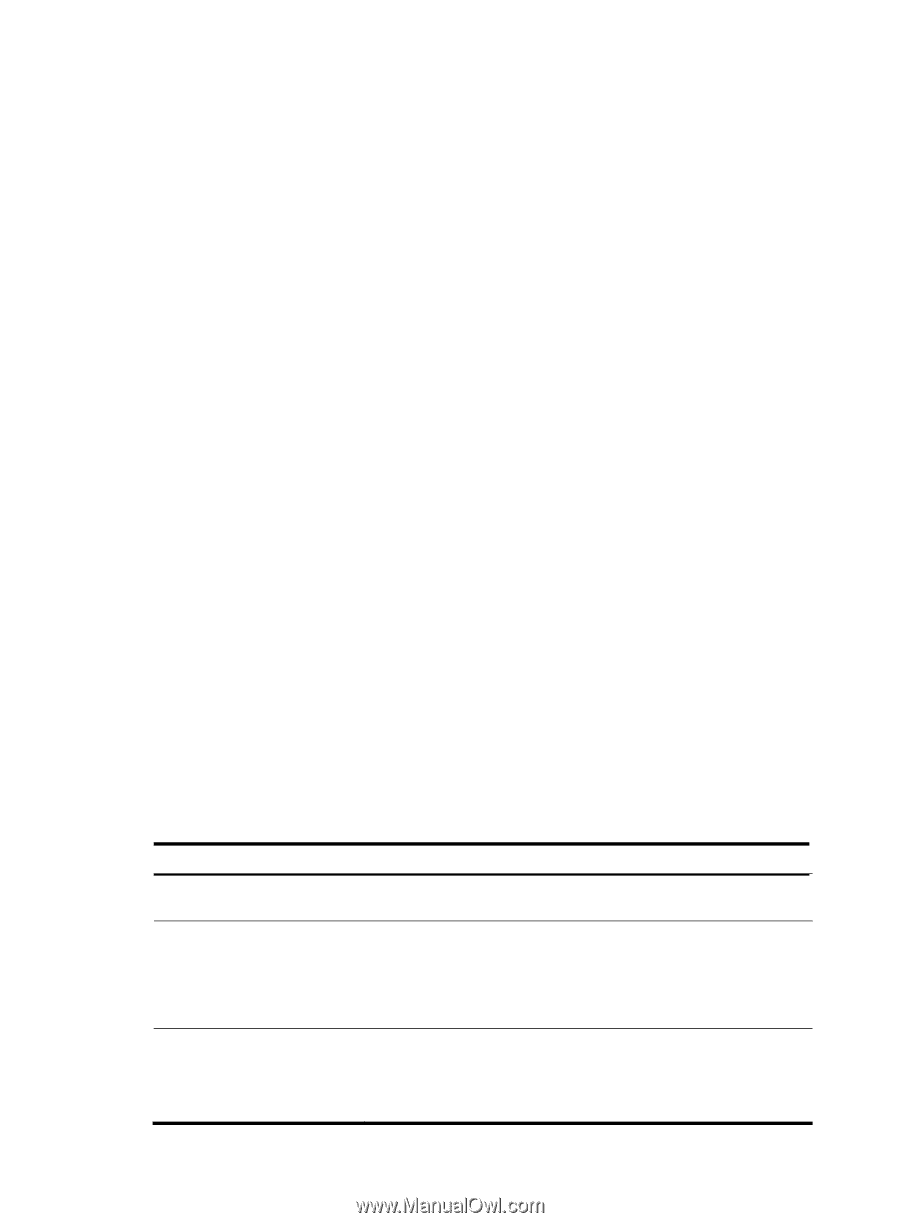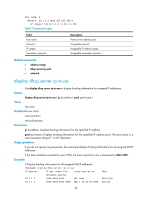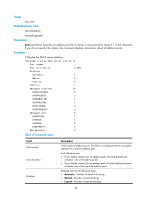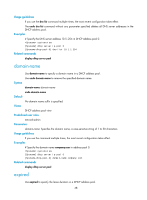HP 6125XLG R2306-HP 6125XLG Blade Switch Layer 3 - IP Services Command Referen - Page 54
Views, Predefined user roles, Parameters, Examples
 |
View all HP 6125XLG manuals
Add to My Manuals
Save this manual to your list of manuals |
Page 54 highlights
Views Any view Predefined user roles network-admin network-operator Parameters pool pool-name: Specifies an address pool by its name, a case-insensitive string of 1 to 63 characters. If you do not specify this option, the command displays information about all address pools. Examples # Display the DHCP server statistics. display dhcp server statistics Pool number: 1 Pool utilization: 0.39% Bindings: Automatic: 1 Manual: 0 Expired: 0 Conflict: 1 Messages received: 10 DHCPDISCOVER: 5 DHCPREQUEST: 3 DHCPDECLINE: 0 DHCPRELEASE: 2 DHCPINFORM: 0 BOOTPREQUEST: 0 Messages sent: 6 DHCPOFFER: 3 DHCPACK: 3 DHCPNAK: 0 BOOTPREPLY: 0 Bad Messages: 0 Table 10 Command output Field Pool number Pool utilization Bindings Description Total number of address pools. This field is not displayed when you display statistics for a specific address pool. Pool utilization rate: • If you display statistics for all address pools, this field displays the utilization rate of all address pools. • If you display statistics for an address pool, this field displays the pool utilization rate of the specified address pool. Bindings fall into the following types: • Automatic-Number of dynamic bindings. • Manual-Number of static bindings. • Expired-Number of expired bindings. 46