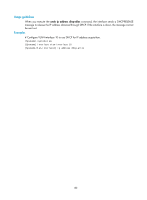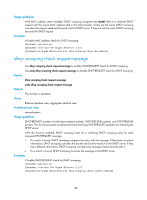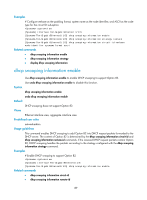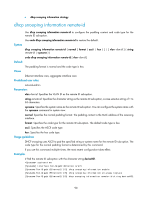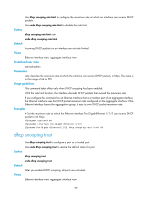HP 6125XLG R2306-HP 6125XLG Blade Switch Layer 3 - IP Services Command Referen - Page 95
dhcp snooping enable, dhcp snooping information circuit-id
 |
View all HP 6125XLG manuals
Add to My Manuals
Save this manual to your list of manuals |
Page 95 highlights
dhcp snooping enable Use dhcp snooping enable to enable DHCP snooping. Use undo dhcp snooping enable to disable DHCP snooping. Syntax dhcp snooping enable undo dhcp snooping enable Default DHCP snooping is disabled. Views System view Predefined user roles network-admin Usage guidelines When DHCP snooping is disabled, the device forwards all responses received from DHCP servers and does not record DHCP client information. Examples # Enable DHCP snooping. system-view [Sysname] dhcp snooping enable dhcp snooping information circuit-id Use dhcp snooping information circuit-id to configure the padding content and code type for the circuit ID sub-option. Use undo dhcp snooping information circuit-id to restore the default. Syntax dhcp snooping information circuit-id { [ vlan vlan-id ] string circuit-id | { normal | verbose [ node-identifier { mac | sysname | user-defined node-identifier } ] } [ format { ascii | hex } ] } undo dhcp snooping information circuit-id [ vlan vlan-id ] Default The padding format is normal and the code type is hex. Views Ethernet interface view, aggregate interface view Predefined user roles network-admin Parameters vlan vlan-id: Specifies a VLAN ID for the circuit ID sub-option. 87