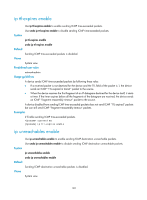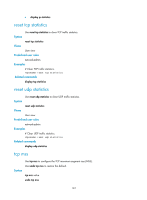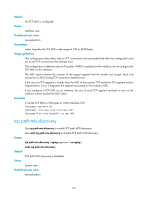HP 6125XLG R2306-HP 6125XLG Blade Switch Layer 3 - IP Services Command Referen - Page 151
tcp path-mtu-discovery
 |
View all HP 6125XLG manuals
Add to My Manuals
Save this manual to your list of manuals |
Page 151 highlights
Default No TCP MSS is configured. Views Interface view Predefined user roles network-admin Parameters value: Specifies the TCP MSS in the range of 128 to 2048 bytes. Usage guidelines This configuration takes effect only on TCP connections that are established after the configuration and not on the TCP connections that already exist. This configuration is effective only on IP packets. If MPLS is enabled on the interface, do not configure the TCP MSS on the interface. The MSS option informs the receiver of the largest segment that the sender can accept. Each end announces its MSS during TCP connection establishment. If the size of a TCP segment is smaller than the MSS of the receiver, TCP sends the TCP segment without fragmentation. If not, it fragments the segment according to the receiver's MSS. If you configure a TCP MSS on an interface, the size of each TCP segment received or sent on the interface cannot exceed the MSS value. Examples # Set the TCP MSS to 300 bytes on VLAN-interface 100. system-view [Sysname] interface vlan-interface 100 [Sysname-Vlan-interface100] tcp mss 300 tcp path-mtu-discovery Use tcp path-mtu-discovery to enable TCP path MTU discovery. Use undo tcp path-mtu-discovery to disable TCP path MTU discovery. Syntax tcp path-mtu-discovery [ aging age-time | no-aging ] undo tcp path-mtu-discovery Default TCP path MTU discovery is disabled. Views System view Predefined user roles network-admin 143