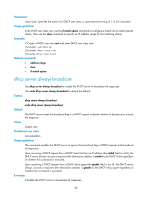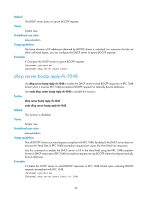HP 6125XLG R2306-HP 6125XLG Blade Switch Layer 3 - IP Services Command Referen - Page 38
bims-server, bootfile-name - port numbering
 |
View all HP 6125XLG manuals
Add to My Manuals
Save this manual to your list of manuals |
Page 38 highlights
bims-server Use bims-server to specify the IP address, port number, and shared key of the BIMS server in a DHCP address pool. Use undo bims-server to remove the specified BIMS server information. Syntax bims-server ip ip-address [ port port-number ] sharekey { cipher | simple } key undo bims-server Default No BIMS server information is specified. Views DHCP address pool view Predefined user roles network-admin Parameters ip ip-address: Specifies the IP address of the BIMS server. port port-number: Specifies the port number of the BIMS server, in the range of 1 to 65534. cipher: Sets a ciphertext key. simple: Sets a plaintext key. key: Specifies the key string. This argument is case sensitive. If simple is specified, it must be a string of 1 to 16 characters. If cipher is specified, it must be a ciphertext string of 1 to 53 characters. The DHCP client uses the shared key to encrypt packets sent to the BIMS server. Usage guidelines If you use this command multiple times, the most recent configuration takes effect. For security purposes, all passwords, including passwords configured in plaintext, are saved in ciphertext. Examples # Specify the BIMS server IP address 1.1.1.1, port number 80, and shared key aabbcc in address pool 0. system-view [Sysname] dhcp server ip-pool 0 [Sysname-dhcp-pool-0] bims-server ip 1.1.1.1 port 80 sharekey simple aabbcc Related commands display dhcp server pool bootfile-name Use bootfile-name to specify a boot file name in a DHCP address pool. Use undo bootfile-name to remove the specified boot file name. 30