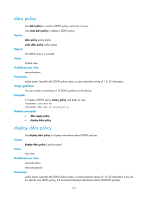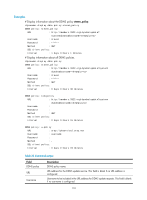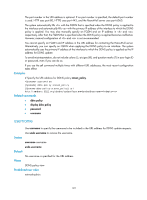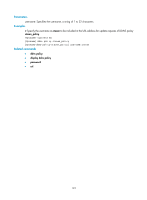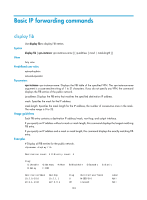HP 6125XLG R2306-HP 6125XLG Blade Switch Layer 3 - IP Services Command Referen - Page 127
password, ssl client policy
 |
View all HP 6125XLG manuals
Add to My Manuals
Save this manual to your list of manuals |
Page 127 highlights
• display ddns policy password Use password to specify the password to be included in the URL address for DDNS update requests. Use undo password to remove the password. Syntax password { cipher | simple } password undo password Default No password is specified for the URL address. Views DDNS policy view Predefined user roles network-admin Parameters cipher: Sets a ciphertext password. simple: Sets a plaintext password. password: Specifies a case-sensitive password string. If simple is specified, it must be a string of 1 to 32 characters. If cipher is specified, it must be a string of 1 to 73 characters. Usage guidelines For security purposes, all passwords, including passwords configured in plain text, are saved in ciphertext. Examples # Specify the login password as nevets to be included in the URL address for update requests of DDNS policy steven_policy. system-view [Sysname] ddns policy steven_policy [Sysname-ddns-policy-steven_policy] password simple nevets Related commands • ddns policy • display ddns policy • url • username ssl client policy Use ssl-client-policy to associate a specific SSL client policy with a DDNS policy. Use undo ssl-client-policy to cancel the association. 119