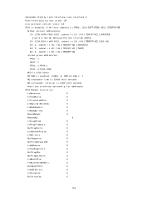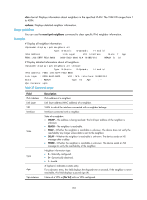HP 6125XLG R2306-HP 6125XLG Blade Switch Layer 3 - IP Services Command Referen - Page 166
display ipv6 neighbors, Related commands, Syntax, Views, Predefined user roles, Parameters
 |
View all HP 6125XLG manuals
Add to My Manuals
Save this manual to your list of manuals |
Page 166 highlights
Lifetime(Valid/Preferred): 2592000/604800 Table 38 Command output Filed Prefix Origin Age Flag Lifetime Description IPv6 address prefix. How the prefix is generated: • STATIC-Manually configured with the ipv6 nd ra prefix command. • ADDRESS-Generated by a manually configured address. Aging time in seconds. If the prefix does not age out, a hyphens (-) is displayed. Flags advertised in RA messages. If no flags are available, this field displays a hyphen (-). • L-The address with the prefix is directly reachable on the link. • A-The prefix is used for stateless autoconfiguration. Lifetime in seconds advertised in RA messages. If the prefix does not need to be advertised, this field displays a hyphen (-). • Valid-Valid lifetime of the prefix. • Preferred-Preferred lifetime of the prefix. Related commands ipv6 nd ra prefix display ipv6 neighbors Use display ipv6 neighbors to display IPv6 neighbor information. Syntax display ipv6 neighbors { { ipv6-address | all | dynamic | static } [ slot slot-number ] | interface interface-type interface-number | vlan vlan-id } [ verbose ] Views Any view Predefined user roles network-admin network-operator Parameters ipv6-address: Specifies the IPv6 address of a neighbor whose information is displayed. all: Displays information about all neighbors, including neighbors acquired dynamically and configured statically on the public network and all private networks. dynamic: Displays information about all neighbors acquired dynamically. static: Displays information about all neighbors configured statically. slot slot-number: Displays neighbor information for the specified IRF member device. The slot-number argument specifies the ID of the IRF member device. interface interface-type interface-number: Displays neighbor information for the interface. The interface-type interface-number argument specifies an interface by its type and number. 158