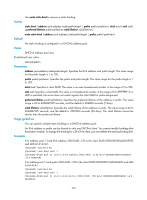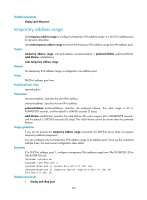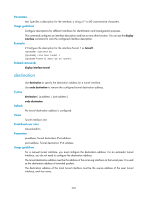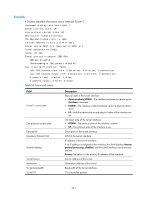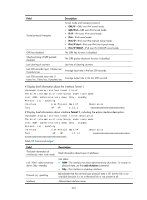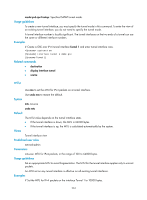HP 6125XLG R2306-HP 6125XLG Blade Switch Layer 3 - IP Services Command Referen - Page 237
destination
 |
View all HP 6125XLG manuals
Add to My Manuals
Save this manual to your list of manuals |
Page 237 highlights
Parameters text: Specifies a description for the interface, a string of 1 to 80 case-sensitive characters. Usage guidelines Configure descriptions for different interfaces for identification and management purposes. This command configures an interface description and has no any other function. You can use the display interface command to view the configured interface description. Examples # Configure the description for the interface Tunnel 1 as tunnel1. system-view [Sysname] interface tunnel 1 [Sysname-Tunnel1] description tunnel1 Related commands display interface tunnel destination Use destination to specify the destination address for a tunnel interface. Use undo destination to remove the configured tunnel destination address. Syntax destination { ip-address | ipv6-address } undo destination Default No tunnel destination address is configured. Views Tunnel interface view Predefined user roles network-admin Parameters ip-address: Tunnel destination IPv4 address. ipv6-address: Tunnel destination IPv6 address. Usage guidelines For a manual tunnel interface, you must configure the destination address. For an automatic tunnel interface, you do not need to configure the destination address. The tunnel destination address must be the address of the receiving interface on the tunnel peer. It is used as the destination address of tunneled packets. The destination address of the local tunnel interface must be the source address of the peer tunnel interface, and vice versa. 229