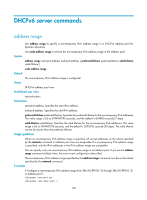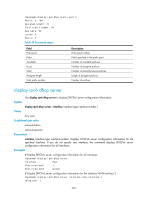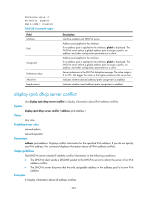HP 6125XLG R2306-HP 6125XLG Blade Switch Layer 3 - IP Services Command Referen - Page 210
display ipv6 dhcp server
 |
View all HP 6125XLG manuals
Add to My Manuals
Save this manual to your list of manuals |
Page 210 highlights
display ipv6 dhcp prefix-pool 1 Prefix: 5::/64 Assigned length: 70 Total prefix number: 64 Available: 64 In-use: 0 Static: 0 Table 49 Command output Field Prefix-pool Prefix Available In-use Static Assigned length Total prefix number Description Prefix pool number. Prefix specified in the prefix pool. Number of available prefixes. Number of assigned prefixes. Number of statically bound prefixes. Length of assigned prefixes. Number of prefixes. display ipv6 dhcp server Use display ipv6 dhcp server to display DHCPv6 server configuration information. Syntax display ipv6 dhcp server [ interface interface-type interface-number ] Views Any view Predefined user roles network-admin network-operator Parameters interface interface-type interface-number: Displays DHCPv6 server configuration information for the specified interface. If you do not specify any interface, the command displays DHCPv6 server configuration information for all interfaces. Examples # Display DHCPv6 server configuration information for all interfaces. display ipv6 dhcp server Interface Pool Vlan-interface2 1 Vlan-interface3 global # Display DHCPv6 server configuration information for the interface VLAN-interface 2. display ipv6 dhcp server interface vlan-interface 2 Using pool: 1 202