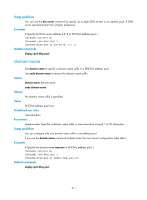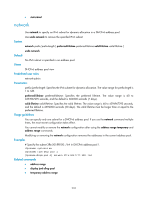HP 6125XLG R2306-HP 6125XLG Blade Switch Layer 3 - IP Services Command Referen - Page 221
ipv6 dhcp select
 |
View all HP 6125XLG manuals
Add to My Manuals
Save this manual to your list of manuals |
Page 221 highlights
Default No prefix pool is configured. Views System view Predefined user roles network-admin Parameters prefix-pool-number: Specifies a prefix pool number in the range of 1 to 128. prefix prefix/prefix-len: Specifies a prefix/prefix length for the pool. The value range for the prefix-len argument is 1 to 128. assign-len assign-len: Specifies the assigned prefix length. The value range is 1 to 128, and the value must be greater than or equal to prefix-len. The difference between assign-len and prefix-len must be greater than 16. Usage guidelines Different prefix pools cannot overlap. You cannot modify an existing prefix pool. To change the prefix pool settings, you must delete the prefix pool first. Removing a prefix pool clears all prefix bindings from the prefix pool. Examples # Create prefix pool named 1, and specify the prefix 2001:0410::/32 with assigned prefix length being 42. Prefix pool 1 contains 1024 prefixes from 2001:0410::/42 to 2001:0410:FFC0::/42. system-view [Sysname] ipv6 dhcp prefix-pool 1 prefix 2001:0410::/32 assign-len 42 Related commands • display ipv6 dhcp prefix-pool • prefix-pool ipv6 dhcp select Use ipv6 dhcp select to enable the DHCPv6 server on an interface. Use undo ipv6 dhcp select to restore the default. Syntax ipv6 dhcp select server undo ipv6 dhcp select Default An interface discards DHCPv6 packets from DHCPv6 clients. Views Interface view 213