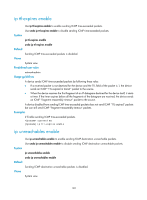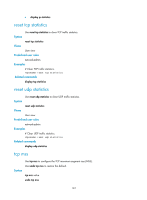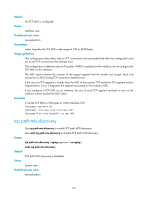HP 6125XLG R2306-HP 6125XLG Blade Switch Layer 3 - IP Services Command Referen - Page 147
ip redirects enable, Examples, Syntax, Default, Views, Predefined user roles, Usage guidelines
 |
View all HP 6125XLG manuals
Add to My Manuals
Save this manual to your list of manuals |
Page 147 highlights
Fragmentation and reassembling consume system resources, so set an appropriate MTU for an interface to avoid fragmentation. If an interface supports both the mtu and ip mtu commands, the device fragments a packet based on the MTU set by the ip mtu command. The MTU configured for an interface takes effect on only packets that are sent to the CPU for software forwarding, including packets sent from or destined for this interface. Examples # Set the MTU of VLAN interface 100 to 1280 bytes. system-view [Sysname] interface vlan-interface 100 [Sysname-Vlan-interface100] ip mtu 1280 ip redirects enable Use ip redirects enable to enable sending ICMP redirect packets. Use undo ip redirects enable to disable sending ICMP redirect packets. Syntax ip redirects enable undo ip redirects enable Default Sending ICMP redirect packets is disabled. Views System view Predefined user roles network-admin Usage guidelines ICMP redirect packets simplify host management and enable hosts to gradually optimize its routing table. A host that has only one route destined to the default gateway sends all packets to the default gateway. The default gateway sends an ICMP redirect packet to inform the host of a correct next hop by following these rules: • The receiving and sending interfaces are the same. • The selected route is not created or modified by any ICMP redirect packet. • The selected route is not destined for 0.0.0.0. • There is no source route option in the received packet. Examples # Enable sending ICMP redirect packets. system-view [Sysname] ip redirects enable 139