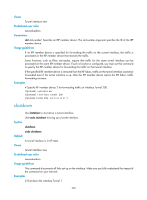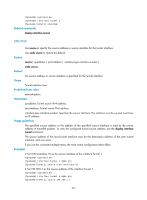HP 6125XLG R2306-HP 6125XLG Blade Switch Layer 3 - IP Services Command Referen - Page 248
tunnel tos, tunnel ttl
 |
View all HP 6125XLG manuals
Add to My Manuals
Save this manual to your list of manuals |
Page 248 highlights
tunnel tos Use tunnel tos to set the Type of Service (ToS) of tunneled packets. Use undo tunnel tos to restore the default. Syntax tunnel tos tos-value undo tunnel tos Default The ToS of tunneled packets is the same as the ToS of the original packets. Views Tunnel interface view Predefined user roles network-admin Parameters tos-value: ToS of tunneled packets, in the range of 0 to 255. Usage guidelines After you configure this command, all the tunneled packets of different services sent on the tunnel interface will use the same configured ToS. Examples # Set the ToS of tunneled packets on the interface Tunnel 1 to 20. system-view [Sysname] interface tunnel 1 mode gre [Sysname-Tunnel1] tunnel tos 20 Related commands display interface tunnel tunnel ttl Use tunnel ttl to set the Time to Live (TTL) of tunneled packets. Use undo tunnel ttl to restore the default. Syntax tunnel ttl ttl-value undo tunnel ttl Default The TTL of tunneled packets is 255. Views Tunnel interface view 240